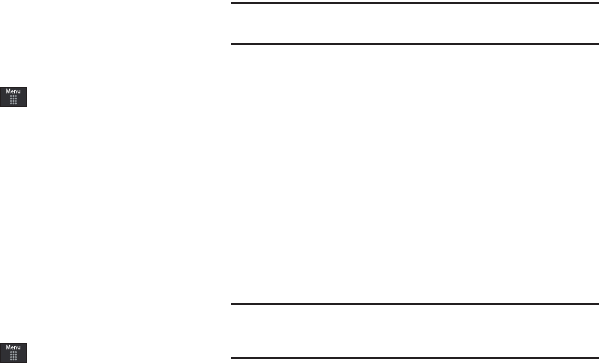
59
•
To start or restart a timer - see
“Timer”
on page 153.
Auto Keypad Lock
The Auto Keypad Lock feature locks your phone when the
Backlight turns off. To modify this feature, follow these steps:
1. From Idle mode, touch ➔
Settings
➔
Phone
.
2. Touch
On
or
Off
from the
Auto Keypad Lock
field.
For information on setting the Backlight time settings, see
“Backlight Time” on page 56.
For information on the Smart Unlock feature, see “Smart Unlock”
on page 63.
Security
The Security feature enables you to restrict the use of your phone
by others and to restrict the types of calls.
Various codes and passwords are used to protect the features of
your phone.
ᮣ
From Idle mode, touch ➔
Settings
➔
Phone
➔
Security
.
Lock Phone
When the Lock Phone feature is enabled, the phone is locked and
you must enter the 4 to 8 digit phone password each time the
phone is powered on.
Note:
You will be prompted to create a password the first time this feature is
enabled.
To change the phone password, see “Change Phone Password”
on page 61. Once you enter the correct password, you can use
the phone until you power it off.
ᮣ
Touch
On
or
Off
from the
Lock Phone
field.
Lock SIM Card
When the Lock SIM Card feature is enabled, your phone only
works with the current SIM. You must enter the lock code to
unlock the SIM so you can use a different SIM card. Once you
have entered the lock code, you are asked to confirm your
password.
ᮣ
Touch
On
or
Off
from the
Lock SIM Card
field.
Note:
This lock code is typically the last four digits of the current phone
number or can be obtained from an AT&T customer service
representative.
Check PIN code
When the Check PIN code feature is enabled, you must enter
your PIN each time you power on the phone. Consequently, any
person who does not have your PIN cannot use your phone
without your approval.


















