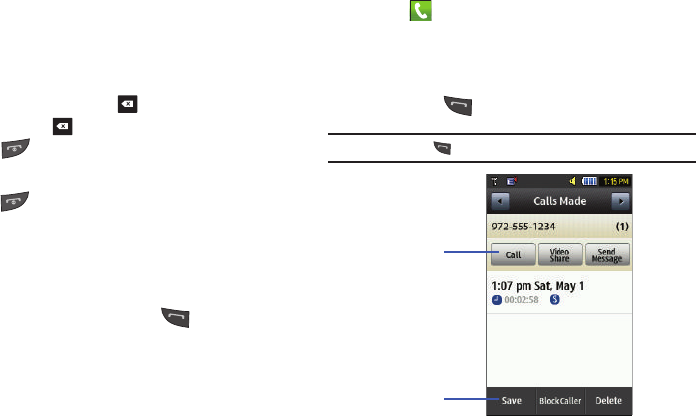
Call Functions 32
Correcting an Entered Number
Use the following steps to correct a mis-typed entry when
dialing.
1. After entering a number using the keypad.
•
If you make a mistake, touch
to erase a single character.
•
Press and hold
to erase the entire string of numbers.
2. Press to return to the Idle screen.
Ending a Call
ᮣ
Press the key.
Dialing a Recent Number
All incoming, outgoing and missed calls are recorded in the Calls
menu. If the number or caller is listed in your Address Book, the
associated name also displays.
1. From the Idle Screen, briefly press .
2. Find the number by touching the drop down arrow in the
upper right corner of the screen to view the call logs from
the various options screens. Choose from: All, Missed,
Made, or Received.
3. Touch next to the desired phone number (or entry
name if already in your Address Book).
– or –
Select the Contact to enter the
Details
page, then touch
Call
or press to dial the number.
Note:
Press and hold to redial the last number.
To call the
selected number
To save the
number to the
Address Book


















