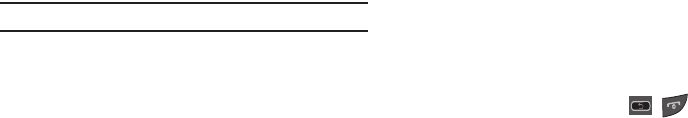
147
The following options display:
• Alarm Name
: allows you to use a specific name for the alarm. The
name will appear on the display when the alarm activates.
•Alarm Time
: use either the Up/Down input arrows or scroll through
the available fields to set the new time for the event, at which time
an alarm will sound. Touch
Set
to save the new values.
Note:
To change the time format, see “Time & Date” on page 56.
• Alarm Repeat
: use this option to set the repeating status for the
alarm by placing a checkmark alongside those days you would like
to use for the current alarm.
Everyday
places a checkmark
alongside all days.
•Snooze
: use this option to set a Snooze Duration (5, 10, 15, 20, or
30 Minutes) and a Snooze Repeat (1, 2, 3, 5, or 10 Times).
•Set Details
: allows you modify some additional features:
–
Alarm Type
sets the way in which the alarm sounds when activated
(Melody, Vibration, Vibration then Melody, and Vibration & Melody).
–
Alarm Tone
sets the sound file which is played when the alarm is
activated.
–
Alarm Volume
adjusts the alarm’s volume (1 - 7).
2. Touch
Save
to store the alarm details and
Save
again store
this new event.
3. Touch
On
from the
Auto Power-up
field to keep the alarm
event active even if the phone is turned off. Activating this
feature turns the phone on and sounds the alarm even if
the phone was previously is a powered-off state.
Turning Off an Alarm
To stop the alarm when it rings, perform one of these steps:
ᮣ
Locate the
Stop
slider on the screen and slide it across to the
right until the alarms stops.
– or –
Press any key, such as: volume, , , etc.
– or –
If the phone is facing upwards, flip the phone over so that
it is facing down to mute the alarm. If the phone is facing
downward, flip the phone over and then flip it over again
so that it is facing downward.
To set up your phone to utilize Motion Detection, see
“Motion Detection” on page 58.
– or –


















