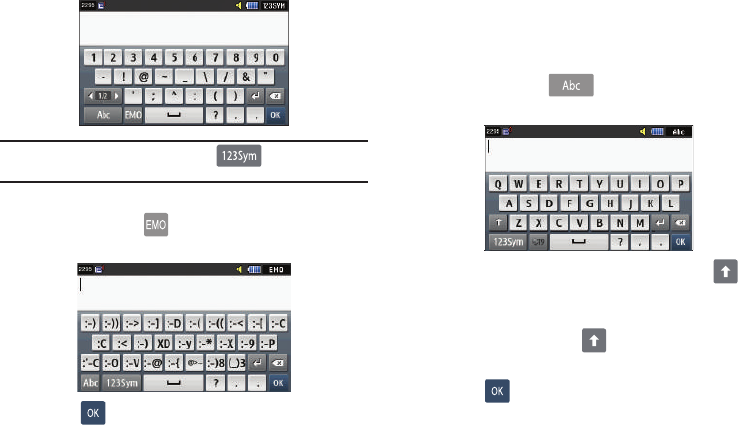
47
Note:
The Emo option is available only when mode has been
selected.
2. Touch the Text Input Mode button at the bottom of the
screen and touch . The following screen displays:
3. Touch to complete the message and return to the
previous screen.
Using Abc Mode
1. Rotate your phone counterclockwise to a Landscape
orientation.
2. Touch the Text Input Mode button at the bottom of the
screen and touch . The following screen displays:
3. Touch the desired alphabetic characters. Touch to
input an upper-case letter. The keypad automatically
reverts to lower case after the first letter in a sentence is
typed unless you select for each of the following
letters.
4. Touch to complete the message and return to the
previous screen.


















