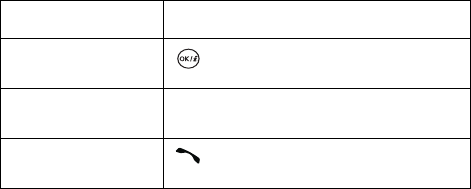
Contacts
116
Contacts
You can store phone numbers and their corresponding names in
both your SIM card and phone’s memory. They are physically
separate but are used as a single entity, called your Contact List
(Menu 8).
Contact List
The Contact List (Menu 8.1) displays all your stored phone numbers
located in both your phone’s memory and your SIM card. While
accessing any Contact List entry, press the Options soft key to
access the options for the entry.
When viewing a contact, the following Options are available:
♦Edit: allows you to edit the name and contact information.
♦Send message: allows you to send a text message or Multimedia
message to the currently selected contact.
♦Copy: allows you to copy the selected contact to another location
(phone or SIM card)
♦Send via: allows you to send the contact information as a text
message, multimedia message, or to a compatible Bluetooth-
enabled device.
To Press the
view the highlighted
Contact
key
scroll up or down the
Contact List
Up or Down key until the option you want
highlights.
call the highlighted
Contact
key


















