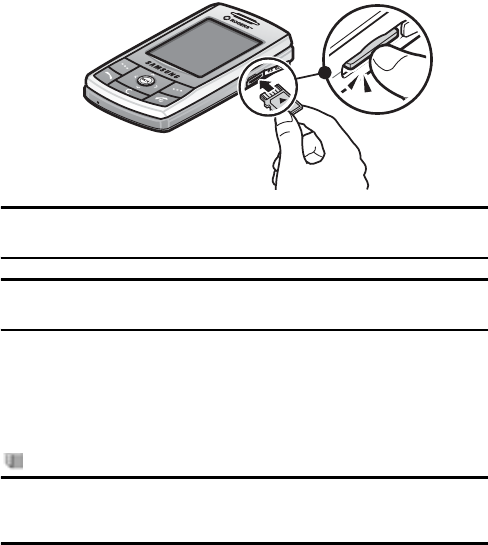
Transferring Files between your Phone and PC
38
that the microSD card is locked in place before replacing the
protective cover.
Note: If this is the first time that the microSD card is inserted into your phone, your
phone will create folders for Music, Sounds, Images, etc.
Note: Be sure to use only recommended memory cards (8 MB – 512 MB). Using non-
recommended memory cards could cause data loss and damage your phone
microSD Icon Indicators
The following icons will appear on your phone’s display screen when
a microSD card is properly inserted into the microSD card slot:
Indicates that a microSD card is inserted in the handset.
Note: Make sure your battery is fully charged before using the microSD card. Your data
may become damaged or unusable if the battery runs out while reading or writing to the
microSD card.
Transferring songs via your microSD card
You can copy music, and other files from your PC directly to your
microSD card.


















