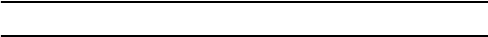
Rogers Mall
87
Rogers Mall
The Rogers Mall menu (Menu 5) provides a convenient place to
download all your ringtunes, games and graphics. In addition, you
can view photos that you have put online and surf the Internet.
Get Music & Tones
This menu (Menu 5.1) allows you to download music and ring tunes
from your service provider. Follow the online instructions shown on
your display screen.
Once you have downloaded ring tunes, they are added to your
phone’s list of ring tunes. See “Ring Tunes” on page 107.
Get Games
This menu (Menu 5.2) allows you to download games from your
service provider. Follow the online instructions shown on your
display screen. Once you have downloaded games, they are added to
your phone’s list of games.
Note: Game services may not be available depending upon your service provider.
Get Graphics
This menu (Menu 5.3) allows you to download new wallpapers from
your service provider. Follow the online instructions shown on your
display screen. Once you have downloaded graphics, they are added
to your phone’s list of wallpapers.
Get Email/Chat
This menu (Menu 5.4) allows you to view email and instant
messages using a web-based client. Follow the online instructions
shown on your display screen.


















