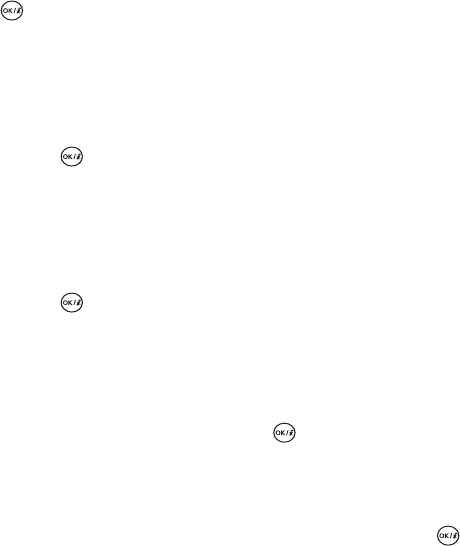
Settings
135
●
Every 2 Min.: the phone alerts you to a new message every 2
minutes until you open the message.
Press Up or Down to select an option and press Right or Left to scroll
through the choices. When you are finished, press the Save soft key
or .
Power On/Off
This menu allows you to select the melody that the phone sounds
when it is switched on and off. Select either Tone 1 or Tone 2. To turn
the sound off, select Off. When you are finished, press the Select
soft key or .
Slide Tone
This menu allows you to select the tone that the phone sounds when
you open or close the folder. Select one of the provided tones. To turn
the sound off, select Off. When you are finished, press the Select
soft key or .
Quiet Mode
This menu allows you to enable or disable vibration when the phone
is in quiet mode. Select either Vibration All or Silent All. When you
are finished, press the Select soft key or .
Extra Tones
You can customize additional tones used for the phone. Use the
navigation keys to scroll through the list of extra tones and press
to check/uncheck each option. The following options are available:
♦Error Tone: sets whether or not the phone beeps every when an
invalid entry is made.


















