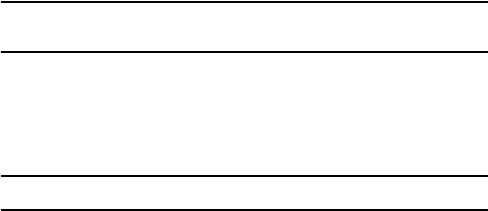
Transferring Files between your Phone and PC
39
1. Insert the microSD card into your PC’s card reader. For more
information on how to insert a microSD card into an SD-
compatible reader, see “Using the microSD adapter” on page 40.
2. If the card has not previously been inserted into your phone,
create a Folder on your microSD card called “Music”.
Note: When you insert your microSD card into your phone, the Music folder is
automatically created.
3. Copy your music files to the Music folder on the microSD card.
4. When you are finished copying the files, transfer the microSD
card to your phone.
Note: Samsung recommends to use PC Studio 3 for transferring file and music.
Removing the microSD Card
To remove the microSD card from your phone:
1. Open the microSD access panel located on the bottom-left
side of the phone.
2. Use your thumb to press and release the microSD card. It
will pop-out to allow you to remove the card.


















