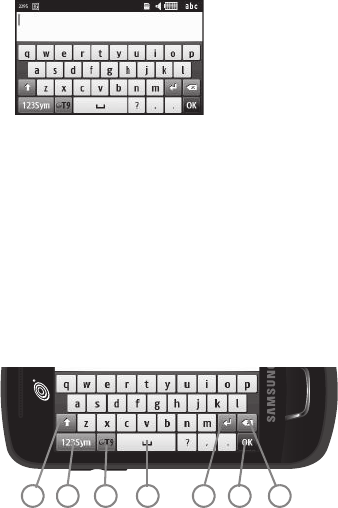
42
From a screen where you can enter text, rotate your phone counterclockwise to a
Landscape orientation and the on-screen QWERTY keypad displays.
By default, the first letter of an entry is capitalized and all consecutive letters are
kept in lowercase unless you touch the
Shift
key. After entering a character, the
cursor automatically advances to the next space after two seconds or when you
enter a character on a different key.
Using the QWERTY Keypad
This phone also offers the convenience of an on-screen QWERTY keypad. Using the
QWERTY keypad to type letters, numbers, punctuation, and other special characters
into text entry fields or other applications should be simpler and faster than using
the portrait keypad.
Create New Message
Landscape Keypad
SEND
32
1
4 5 6 7
T528G.book Page 42 Thursday, January 27, 2011 8:15 PM


















