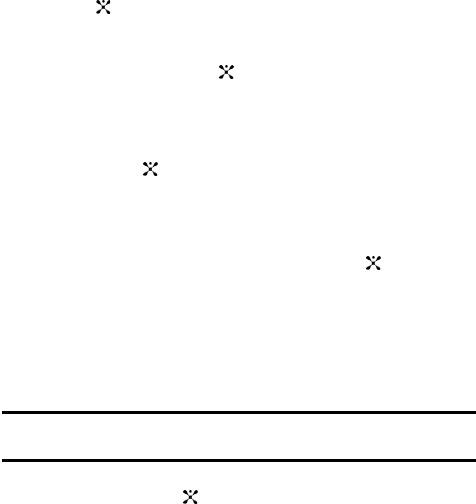
Section 11: Network Services 147
7.
Press the Options soft key, select Deactivate and press the Select soft key
or the key.
The phone sends your settings to the network and the network’s
acknowledgement displays.
8. Press the OK soft key or the key to confirm deactivation.
Auto Redial
Auto Redial, automatically redials a busy number until a connection is made.
1. From the Call menu screen, highlight Auto Redial and press the Select
soft key or the key.
Choose from the following options:
• On: select to activate auto redial.
• Off: select to deactivate auto redial.
2. Highlight the option and press the Save soft key or the key.
Closed User Group (SIM Dependent)
This network service allows incoming and outgoing calls to restricted to a selected
user group. You can create up to 10 user groups.
For details about how to create and use a closed user group, contact your service
provider.
Example: A company lends SIM cards to its employees and wants to restrict
outgoing calls to member of the same team.
1. From the Call menu screen, highlight Closed User Group and press the
Select soft key or the key.
Choose from the following options
• Use User Group: allows you to select a User Group that you will except
incoming and outgoing calls from.
• Outside Access: allows you to enable or disable calls to numbers other
than those in the CUG. The feature depends on the nature of your CUG
subscription. Please check with your service provider.
• Default Group: you may set a default CUG with your service provider. If you
have done so, you can enable the Default Group option on your phone. Now
when making a call, your are given the option of using your default CUG,
instead of selection one from the list.


















