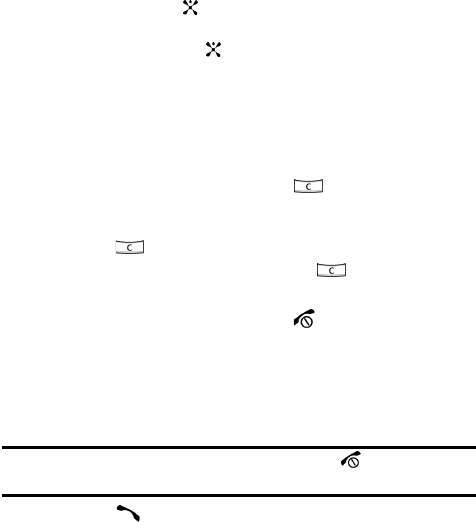
26
Dropping One Participant
1. Press the Options soft key.
2. Press the Up or Down Navigation key to highlight Drop Call and press the
Select soft key or the key.
3. Press the Up or Down Navigation key to select the number of the caller to
be dropped and press the key.
A check mark appears beside the selected number.
4. Press the Drop soft key.
The call with that participant ends. You can continue to talk to the other
participants on the conference call.
Correct the Number
1. To clear the last digit displayed, press the key.
2. To clear any other digit in the number, press the Left or Right Navigation
key until the cursor is immediately to the right of the digit to be cleared.
Press the key. You can also enter a missing digit.
3. To clear the whole display, press and hold the key.
Ending a Call
When you want to finish your call, briefly press the key.
Redialing the Last Number
The phone stores the numbers of the calls you’ve dialed, received, or missed if the
call recipient or caller is identified.
To recall any of these numbers:
Note: If you have typed characters on the display, press the key to return to Idle
mode.
1. Press the key to display a list of the most recent numbers used in the
order you dialed or received them.
2. Use the Up and Down keys to scroll through the numbers until the number
you want highlights.
3. Before you dial the number, press the Options soft key. The following
options appear in the display.
• Details: allow you to view details about the call. Such as the date and time
of the call.


















