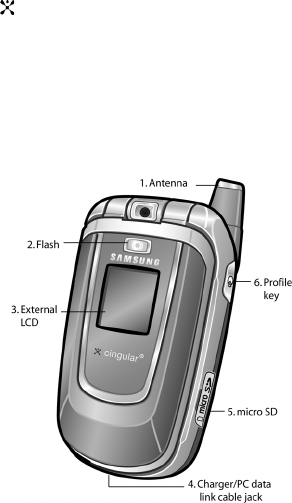
16
15.
Navigation key (Up/Down/Left/Right): This key allows you to scroll
through the phone menu options and provides a shortcut to phone functions
from idle mode.
16.Soft key (right): Performs the functions indicated by the screen text on the
bottom of the display.
17.WAP browser/Menu confirm key: Press to launch WAP browser. Pressing
the key when navigating through a menu accepts the highlighted choice
menu. Press in camera mode to take a photo.
18.Camera lens: aim the camera lens at the subject.
19.Display: The screen displays all the information needed to operate your
phone.
20.Earpiece: The speaker allows you to hear the other caller and the different
ring tones and sounds offered by your phone.
Front View of Your Phone
Keys
1. Antenna: Used to obtain reception.
2. Flash: The flash sense will light when flash options Shoot Only or
Permanent are selected.
3. External LCD: indicates when you have an incoming call or a message.


















