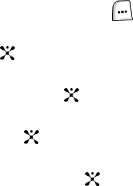
Section 7: Messaging 79
• Include Body When Replying: when this function is activated the original
message is attached when replying to an email message.
• Delivery Report: when this function is activated, the network informs you
whether or not your message has been delivered.
• Add My Name Card: allows you to add a name card that display on the bottom
of all outgoing messages. See "My Name Card" on page 59 for information about
creating a name card.
• Add Signature: allows you to add a signature that displays on the bottom of all
outgoing messages.
• Input Signature: allows you enter the signature you want displayed on the
bottom of all outgoing messages.
Receiving Options
• Set Download Limit: allows you to set a size limit for file downloads.
• Auto Polling: when this function is activated your phone automatically checks
the server for incoming messages.
• Polling Frequency: allows you to select how often the phone checks the server
for incoming messages.
• Block Address: allows you to block email received from a specific email
address.
• Block Subject: allows you to block email received that are about a specific
subject matter.
Email Profiles
Email Profiles allows you to select a connection profile for sending and receiving
Email.
To create a profile:
1. In Idle mode, press the Menu ( ) soft key to access Menu mode.
2. Use the Navigation key to highlight Messaging and press the Select soft
key or the key.
3. Use the Up or Down Navigation key to highlight Settings and press the
Select soft key or the key.
4. Use the Up or Down Navigation key to highlight Email and press the Select
soft key or the key.
5. Using the Up or Down Navigation key, highlight Email Profiles and press
the Select soft key or the key.


















