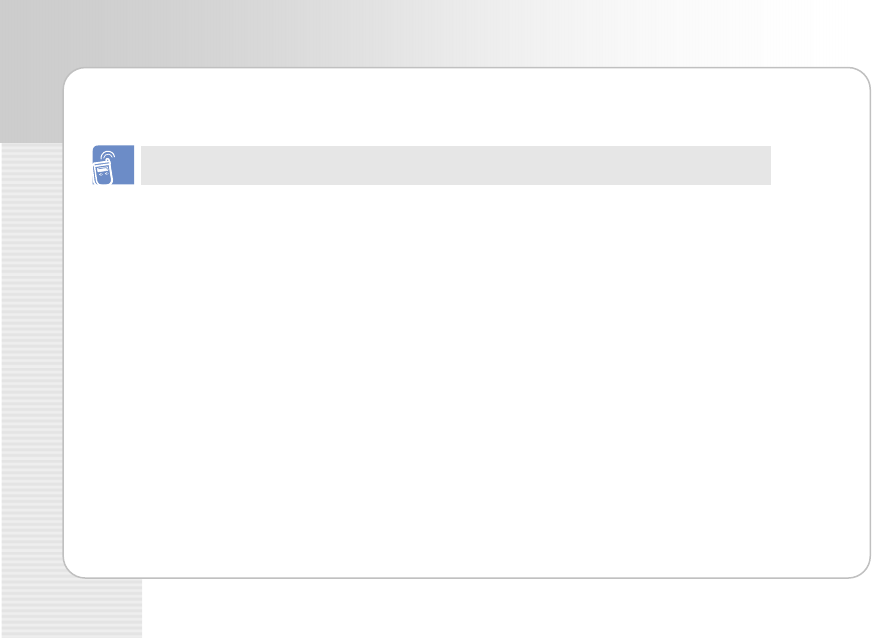
SMT-W5100 User Guide
10 © SAMSUNG Electronics Co., Ltd.
22
25
Button Description ...............................................................................................................................
Icon (Display) Description ....................................................................................................................
BASIC FEATURES 26
To Turn the Power On......................................................................................................... 26
To T 7
Maki 27
28
29
Ans
Vol 31
31
32
Setting the Etiquette Mode.................................................................................................. 33
...............................................................................................................33
..............................................................................................................33
34
34
34
Ent
35
36
urn the Power Off......................................................................................................... 2
ng a Call .....................................................................................................................
Using the Dial Keypad ..........................................................................................................................
Using the Call Logs ..............................................................................................................................
wering a Call................................................................................................................. 30
ume Adjustment ............................................................................................................
Key Button Volume Adjustment.............................................................................................................
Voice Volume Adjustment.....................................................................................................................
To Set up the Etiquette Mode
To Disable the Etiquette Mode
Setting the Automatic Key Lock ...........................................................................................
To Set up the Automatic Key Lock.........................................................................................................
To Disable the Automatic Key Lock........................................................................................................
ering Characters............................................................................................................ 35
Buttons Used for Entering Characters....................................................................................................
How to enter uppercase and lowercase.................................................................................................


















