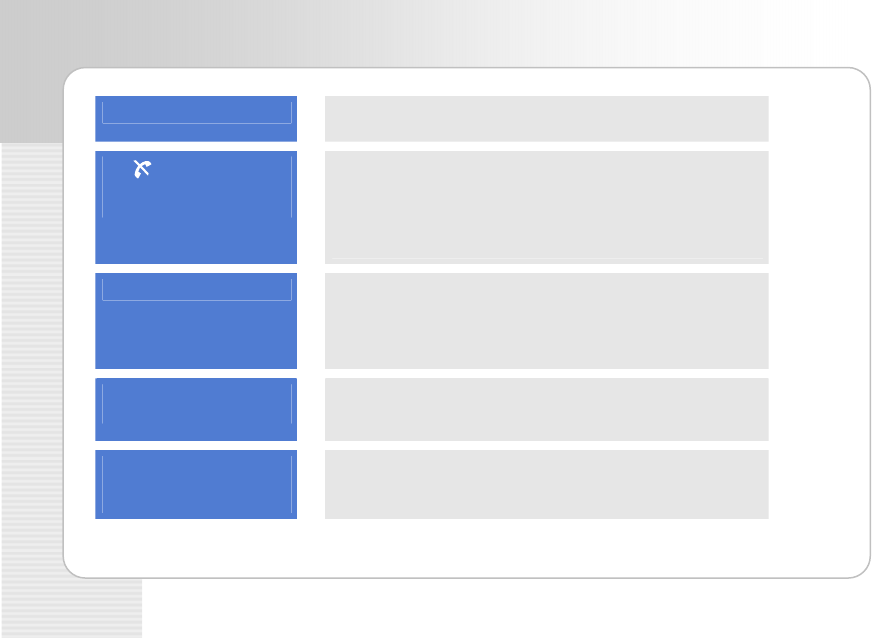
SMT-W5100 User Guide
120 © SAMSUNG Electronics Co., Ltd.
Voices echo during a
Press the [Volume] button and adjust the volume or move to another
call.
X
area.
- Your phone may not be registered on the system. Use the phone after
The
indicator appears
registration.
on screen and calls cannot
be made.
X
- Move to an area where service can be provided.
- Check if the power of the system or AP is on.
- If the phone does not work despite the above measures, contact the
Samsung Electronics service centre.
- Check if the power of the system ter the or AP is on and reregis
Phone registration
X
failure.
phone.
- Move to a the system or AP and reregister the serviceable area of
phone.
- If the pro ice centre. blem is not solved, contact the Samsung serv
Calls are disconnected
- Move to a e frequency is unstable. nother area since th
- If calls ar frequently, contact the Samsung e still disconnected
fr
X
equently.
Electronics service centre.
Take the battery out and insert it again, and turn the phone on again.
The phone operates
If the problem continues, contact the Samsung Electronics service
abnormally or does not
operate at all.
X
centre.


















