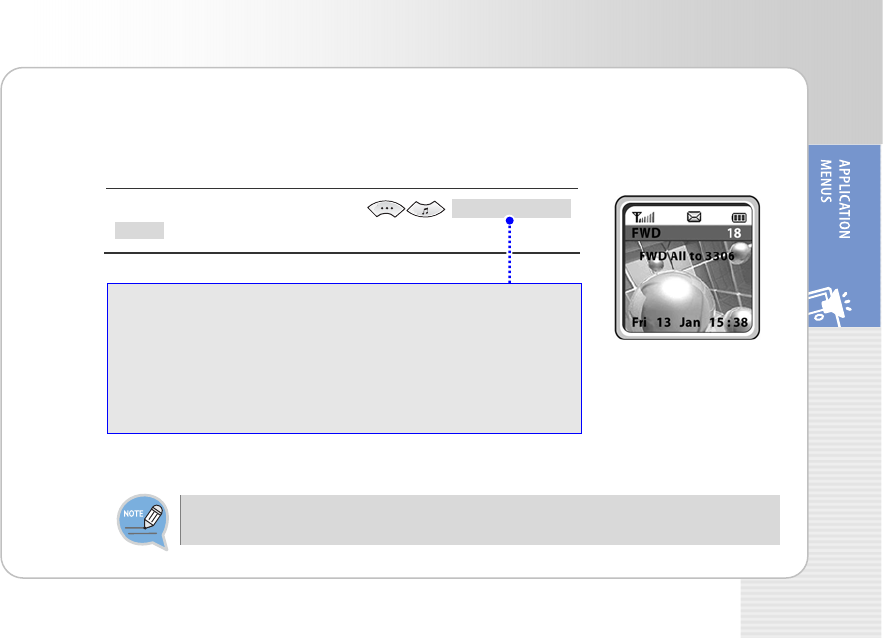
SMT-W5100 User Guide
© SAMSUNG Electronics Co., Ltd. 91
ecific extension, group of
tensions or external number when you are unable to receive an incoming call.
ecific extension, group of
tensions or external number when you are unable to receive an incoming call.
Call Forward Call Forward
Press the [MENU] button in idle mode, and then select the [6. Call Forward] icon. Press the [MENU] button in idle mode, and then select the [6. Call Forward] icon.
This feature enables you to forward your incoming calls to a spThis feature enables you to forward your incoming calls to a sp
ex
ex
[M X [OKENU] X 6. Call Forward ] X
(Select forward
type) X [OK] X Enter a forwarded number X [OK]
< Forward type >
- T disable the forward mode, select [1. Disable]. o
- T ll incomi . All Calls]. o forward a ng calls, select [2
- T lls]. o forward incoming calls when you are using the phone, select [3. Busy Ca
- T d time, select o forward incoming calls when you cannot answer within the specifie
[4. No Answer].
- T orward incoming calls when you are busy or cannot answer within the specified o f
time, select [5. Busy/No Answer].
- To forward incoming calls when DND mode is set up, select
[6. Do Not Disturb]
• When the forward mode is set up, the ‘FWD’ message will appear on
the initial screen.
To use the [5. Busy/No Answer] function, the [3. Busy Calls] and [4. No Answer] functions
must be set.


















