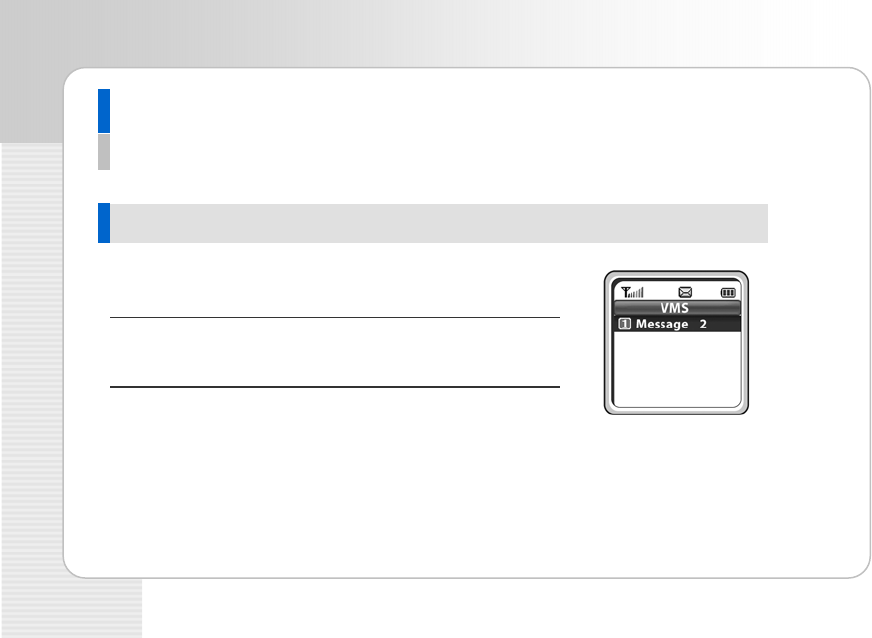
SMT-W5100 User Guide
76 © SAMSUNG Electronics Co., Ltd.
il System) VMS (Voice Ma
This function allows you to listen to the voice message.
This function is available after installing VMS and setting a VMS group.
Message
This function allows you to check the number of the new
VMS messages and hear new message contents.
[Menu] X 3. Message X [OK] X 3. VMS X [OK] X 1. Message
X [OK]
• You can hear new message contents after checking the number of
the new VMS messages and then selecting the VMS Menu.
• After accessing the VMS, You can use the soft menu by pressing
the [MENU] button.


















