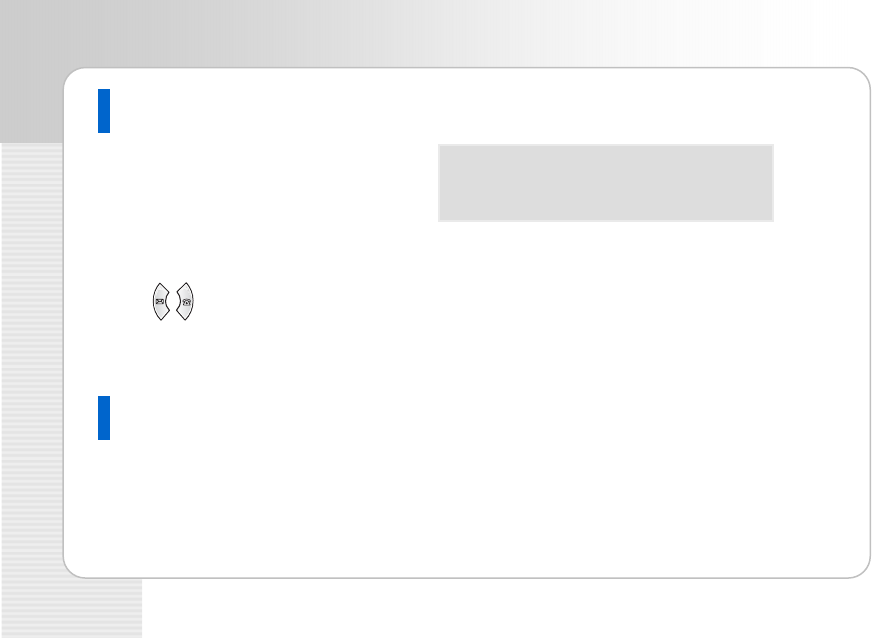
SMT-W5100 User Guide
38 © SAMSUNG Electronics Co., Ltd.
How to Enter Special Characters
Press the [MENU] button and select
[Sym] from the menu bar on the lower
part of the screen.
the
+ - / * = . , \ ! ? _ : ; [ ] ( ) ” & @ ~ ‘ ^ %
| ’ { } # $ < >
Then the special characters are displayed
in the same order.
Select desired special characters using
buttons and press the [OK] button
to enter the character on the screen.
How to Enter Numbers
Press the dial button for more than 2 seconds so that numbers are entered irrespective of
which character has been selected from out of the English Uppercase/English
Lowercase/Special Characters has been entered.


















