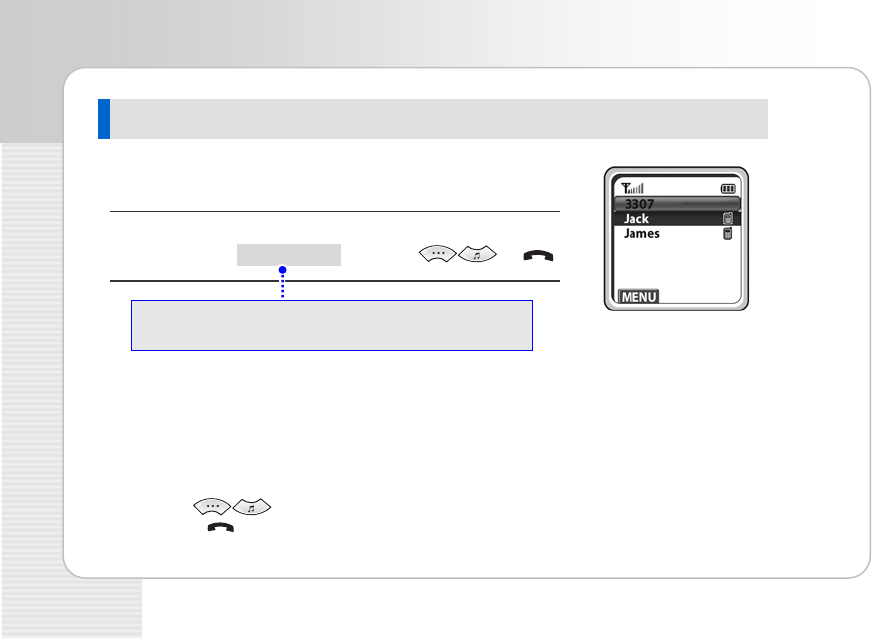
SMT-W5100 User Guide
50 © SAMSUNG Electronics Co., Ltd.
Search by Name
You can search and make a call the desired phone number using
a name
.
[MENU] X 1. Phone book X [OK] X 1. Find Number
X X 1. By Name X Enter a name X [OK] X
If you press the [OK] button without entering a name, all the
numbers in the list saved will be displayed.
When entering a name, press the first letter of that name and hit •
the [OK] button. Then, all the names which include that letter will
be displayed and the related phone number list will show up
automatically. (e.g., Enter the name ‘J’ in the input field and press
the [OK] button. All the names including ‘J’ will be listed.)
ntering Ch
• Refer to ‘E aracters’ section in ‘Basic Features’ of this
guide for entering characters.
Use the buttons to m
ove between phone number,
d press
•
an
to make the call.


















