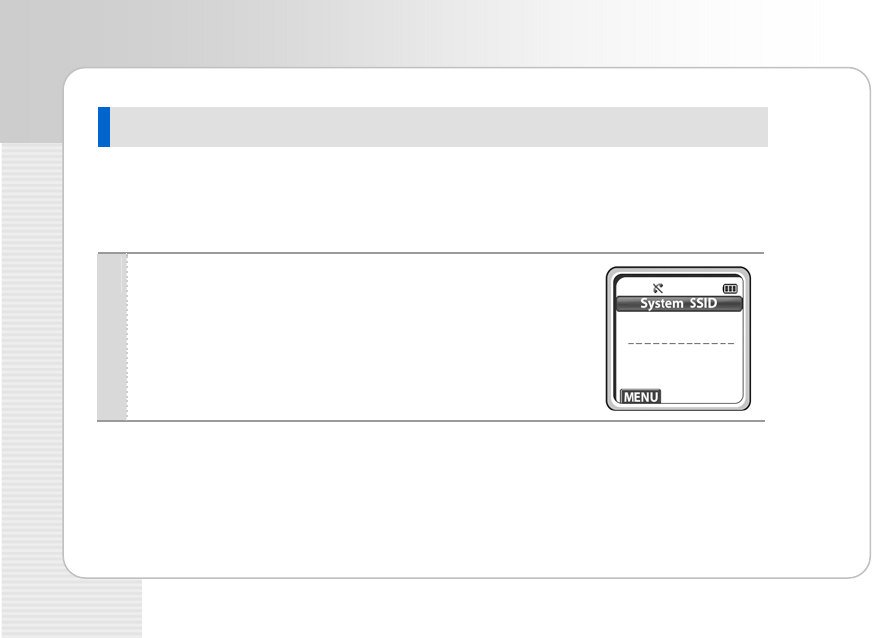
SMT-W5100 User Guide
104 © SAMSUNG Electronics Co., Ltd.
DHCP Mode
This function enables to register a phone to the system using a dynamic IP address.
- User ID: Enter a user ID for a phone registered in the system. The default ID is 1212.
- Password: Enter a user password for a phone registered in the system.
The default password is 0000.
1
Enter the SSID and press the [OK]
- SSID: Enter the ESSID set in the WLAN connection device.
button.
Consult the system administrator to verify the ESSID.


















