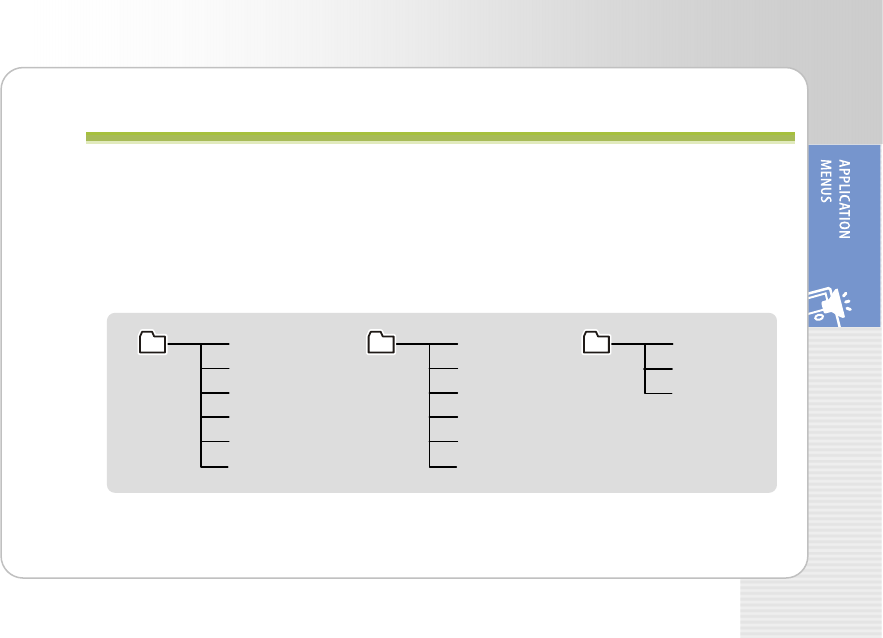
SMT-W5100 User Guide
© SAMSUNG Electronics Co., Ltd. 47
A
A
P
P
P
P
L
L
I
I
C
C
A
A
T
T
I
I
O
O
N
N
M
M
E
E
N
N
U
U
S
S
Menu Structure
ess the [MENU] button in idle mode. The main application menu will appear on the screen.
he Menu screen displays the functions-Phonebook, Utilities, Message, Soft Menu,
olume/Ring, Phone Settings, System and Help as icons.
Pr
T
V
Phonebook
1. Find Number
2. Outgoing Calls
3. Incoming Calls
4. Missed Calls
5. New Entry
6. Delete List
Utilities
1. Alarm
2. Schedule
3. Calculator
4. World Time
5. Conversion
6. Timer
Message
1. Station Msg
2. SMS
3. VMS


















