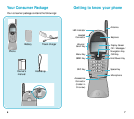1716
Using the battery
Your Samsung PCS Phone comes pack aged with a part i a l ly
ch a rge d ,re ch a rge able Lithium Ion (LiIon) battery so that
you can use your phone immediately after it is activa t e d .
Installing the battery
To attach the battery to your Samsung PCS Phone:
1 . Align the tabs at the bottom
of the battery with the cor-
responding slots in the
p h o n e .
2 . Push the battery down until
you hear a cl i ck .
Removing the battery
To re m ove the battery from your Samsung PCS Phone:
1 . Tu rn the phone off.
2 . Push up and hold the catch
of the phone and lift the
b a t t e ry away.
R o a m i n g : This icon indicates you are “ ro a m i n g ”
o ff the Netwo rk of your service prov i d e r.
Message indicator: This icon indicates you have
Voicemail message(s) wa i t i n g .P ress to see the
M e s s age menu ,or press and hold to be con-
nected to Vo i c e m a i l .
Digital mode: This icon indicates that the phone
is in Digital mode.For Data/Fax calls,Web Brow s e r
c a l l s ,and voice Dialing,the phone must be in digi-
tal mode.
Vibrating Ringer: This icon indicates that an
incoming call will vibrate the phone rather than
ring it.This fe a t u re can be used for quiet situations
w h e re you don’t want your ri n g er to disturb others
or for loud situations where the ri n ger cannot be
h e a rd .
Ring Level: This icon indicates the level of ri n g
volume.The more bars you see,the larger the vo l-
u m e .
B a t t e ry stre n g t h : This icon is displayed when
your phone is on,and shows the level of your bat-
t e ry ch a rge .The more bl a c k bars you see,t h e
greater the ch a r ge .When the battery becomes ve ry
l o w,an empty box appears and the phone fl a s h e s
an alert ;this indicates your phone is about to turn
itself off.