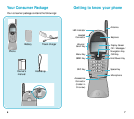2120
Basic voice call functions
N o t e : Your phone makes seve ral kinds of calls (vo i c e ,fa x
and Wi reless We b ) .This section explains voice calling only.
Making a voice call
To place a voice call:
1 . P ress to power on your Samsung PCS Phone.I f
you see indicators on the display,this indicates yo u r
phone is on.Note that you will not hear a dial tone.
2 . Enter the phone number (up to 32 digits) by pre s s i n g
the digit key s .The phone number displays from left to
ri g h t .
3 . P ress .The phone places the call to the entere d
phone nu m b e r.
You can also make voice calls:
From your Internal Phone Book (see “ S h o rtcuts to
M e m o ry Dialing”on page 65).
From your Call Logs list (see “ R ev i e wing Outgo i n g ,
Incoming or Missed Calls”on page 88).
By using One-,Two- or T h re e - To u ch Dialing (see
“ S h o rtcuts to Memory Dialing”on page 65).
By using Voice A c t i v ated Dialing (see “ Vo i c e - a c t i va t e d
dialing setup”on page 52).
Redialing calls
To redial the last call you made,p r ess t w i c e .
You can also easily redial any of your last ten incoming,o u t-
going or missed calls by accessing the Call Logs listings
(see “ R ev i ewing Outgo i n g ,Incoming or Missed Calls”o n
p a ge 88).
Your phone’s modes
Standby mode
S t a n d by is the most basic state of your Samsung PCS Phone.
The phone goes into Standby mode soon after you turn it
o n , or if your phone is on,w h e n e ver you bri e fly press .
When your phone is in Standby mode,you will see the ban-
ner (the message displayed when you turn on your phone),
the time/date and the active top line icons.While in Standby
m o d e ,you can enter a phone nu m b e r,p r ess to dial it,
or press to save it in the Internal Phone Book.
P ress at any time to re t u rn to Standby mode,but be care f u l ;
if yo u ’re on a call when you press ,yo u ’ll re t u rn to
S t a n d by mode but yo u ’ll also disconnect the call.P re s s
s eve ral times or hold it down to re t u rn to Standby mode
without ending a call.
The Main menu is accessed when you are in Standby mode
by pressing .See “ Your Phone’s Main menu ”on page
106 for a listing of the Main menu items.
Talk mode
You can place and answer calls only when your Samsung
PCS Phone is powe red on.D u ring a call,the phone is in Ta l k
m o d e .While you are in Talk mode,p ressing gi ves yo u
a list of options re fe rred to as “In-Use options.See “In Use
m e nu ”on page 105.
Power Save mode
Your Samsung PCS Phone comes with a Power Save fe a t u re
that will automatically be activated if your phone is unabl e
to find a signal after 15 minutes of search i n g .While this fe a-
t u re is active ,the phone’s battery ch a rge is conserve d .T h e
phone will automatically re ch e c k for a signal peri o d i c a l ly.A
m e s s age on the display will let you know when your phone
is operating in Power Save mode.