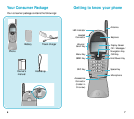3
The Internal Phone Book 56
Vi e wing stored entries 5 6
Vi e wing stored entries in one step 5 6
Finding stored entries by name 5 7
Finding stored entries by location 5 7
S t o ring phone nu m b e rs and names 5 8
To add a new phone number to an existing entry 5 9
S h o rtcuts to storing phone nu m b e rs 6 0
D i s p l aying my phone number 6 0
S t o r ing phone nu m b e rs at the end of a call 6 0
P repend a phone number 6 1
Adding a Name Ringer 6 2
Changing Your Internal Phone Book 63
Editing Internal Phone Book nu m b e rs 6 3
S e c ret Internal Phone Book nu m b e rs 6 3
E rasing Internal Phone Book entries 6 4
E rasing the Internal Phone Book 6 4
Set Speed Dial 6 4
Dialing numbers from your Internal Phone Book
65
S h o rtcuts to Memory Dialing 6 5
Calendar 66
To d ay 6 6
Month Vi ew 6 8
Jump To Date 6 9
To Do List 7 0
Count Down 7 1
A l a rm Clock 7 3
World Clock 7 5
Calculator 76
Voicemail 77
Setting up your Voicemail box 7 7
R ev i ewing Voicemail messages 7 7
O n e - To u c h Access to your Voicemail box 7 7
Messaging 78
Incoming Messages 7 8
Receiving a Message in Standby mode 7 8
Receiving a Message while on a call 7 8
R ev i ewing Numeric Page s , Text Message s ,and Browser Message s
7 9
M e s s a ge options 8 0
2
Failed calls 3 3
Key beep volume setting 3 3
Advanced voice calling features 34
Tone length setting 3 4
Automatic hyphenation 3 4
P repend dialing 3 5
Fo u r - d i git dialing 3 6
Pause dialing 37
S t o ring pauses in an Internal Phone Book entry 3 7
Pause dialing from a stored Internal Phone Book entry 3 8
M a nual pause dialing 3 9
Audible alerts 40
S e rvice alert 4 0
M i nute beep 4 1
Display options 42
B a cklight control 4 2
Pe rsonal greeting 4 3
B a cklight contrast control 4 3
Setting the language of your phone 4 4
D i s p l aying your phone’s softwa re and hardwa r e ve rs i o n s 4 4
Ringer options 45
R i n g er type setting for voice calls 4 5
R i n ger volume setting for voice and fax calls 4 6
R i n ger type setting for message calls 4 7
R i n g er volume setting for message calls 4 7
R i n ger type setting for your alarm 4 8
R i n g er volume setting for your alarm 4 8
R i n ger type setting for fax calls 4 9
R i n g er type setting for roaming calls 4 9
Voice-activated dialing 50
Tips on re c o rding names 5 0
P ro gramming the phone for Vo i c e - a c t i vated dialing 5 1
Vo i c e - a c t i vated dialing setup 5 2
Placing a call using voice dialing 5 3
R ev i ewing voice dialing entries 5 3
E rasing voice dialing entries 5 4
Emergency dialing 55