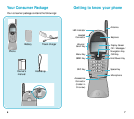98
4. M i c r ophone: Your typical voice microphone fo r
c o n ve rs a t i o n ,but also accepts your voice com-
mands for Vo i c e - A c t i vating Dialing.You can also
mute the microphone during conve r sation by sim-
p l y pressing or .
5. Accessories Connector: This is where you con-
nect your ch a rging dev i c e .It can also be used to
connect optional accessories (sold separa t e ly ) .
A c c e s s o ries ava i l able for your phone incl u d e :
◆ Travel Charger or CLC
◆ Wi reless data dev i c e .
◆ h a n d s - f r ee car kit.
6. LED Indicator: Flashes to indicate an incoming
call or message . When you have the phone cl o s e d
and the ri n ger set to off,the LED indicator will
notify you that you have an incoming call or mes-
s age .
◆ The LED also lights up (flashes) for a few sec-
onds when you turn on the phone.
7. A n t e n n a : M a kes the call sound cl e a rest when it’s
f u l ly ex t e n d e d .Your antenna is easily replaced by
just screwing in a new one.
Getting to Know Your Phone (continued)
1. Active Flip Phone: Closing the phone will
a l ways end your call and turn off the back l i g h t .
T h e r e are seve ral options you can set to happen
when you open the phone.When opening the
phone you can:
◆ a n swer an incoming call.To set this option see
“A n swe ring a Call”on page 23.
◆ voice dial someone.To set this option see“Vo i c e
Dialing A c t i va t i o n ”on page 50.
◆ c o n t rol the back l i g h t .To set this option
s e e “ B a c klight Contro l ”on page 42.
2. Backlit Display Scre e n
◆ The screen displays phone’s operating indica-
t o rs or in-use info rmation such as the call timer,
the name and number of the other party (it
ava i l abl e ) ,M u t e ,Call wa i t i n g ,e t c .
3. Headset Connector: This is where you connect
the optional headset. The headset includes an ear-
piece and microphone in a conve n i e n t ,l i g h t-
weight unit so you can conve rse without using
your hands.
◆ What you see in the illustration to the left is re a l-
ly the cover for the headset connector.G e n t ly
p ry off the top of the cover to expose the head-
set connector.