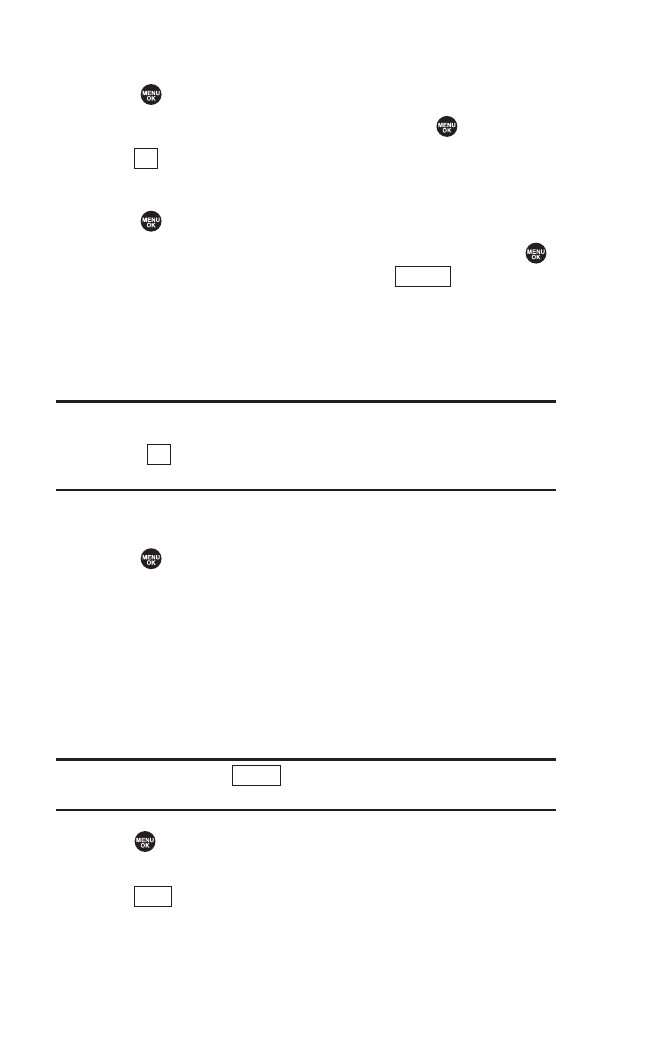
To display a picture message from the main menu:
1. Select > Messaging > Picture Msg.
2. Select your desired picture message and press .
3. Press (left softkey) to display the picture message.
To display Web Alerts:
1. Select > Messaging > Web Alerts.
2. Select the header of the message you want to see and press .
(To display the web alerts options, press [right
softkey].)
To read other messages:
ᮣ
Press the navigation key right or left to read the next or
previous message.
Note: Web Alerts include URLs etc. When you buy a ringer or image
through your computer for your phone, your phone will receive Web
Alerts. Press (left softkey) to go to the website and follow steps to
download it to your phone.
Sending a Text Message
1. Select > Messaging > Send Message > Text.
2. Select the entry method you prefer:
Ⅲ
Contacts to select a recipient from your internal Contacts.
(Qualifying Contacts entries must contain a phone
number or an email address.)
Ⅲ
Phone# to enter the phone number of the person to
whom you wish to send a message.
Ⅲ
Email to enter the recipient’s email address.
Note: You can also press (right softkey) to select recipients from
your desired list.
3. Press to confirm the recipient. (You may include up to 50
recipients per message.)
4. Press (left softkey) when you have finished selecting and
entering recipients.
Next
Others
Go
Options
Go
105


















