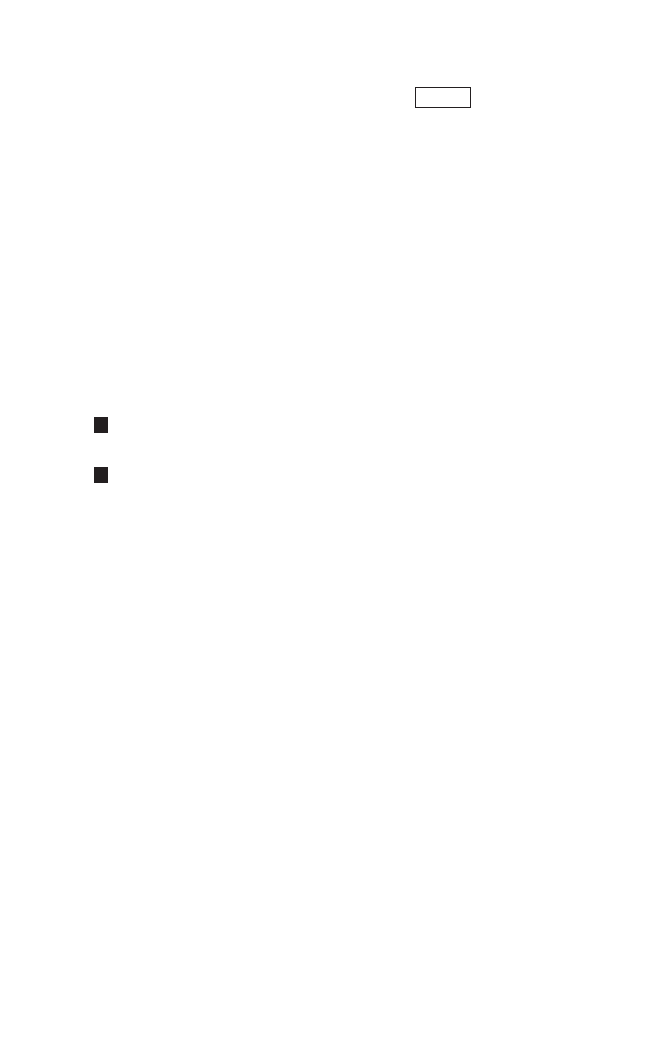
Dialing Options
Dialing options are displayed when you press (right
softkey) after entering numbers in standby mode.
ⅷ
Abbrev. Dial to use the Abbreviated Dialing feature. (See
“Setting Abbreviated Dialing” on page 47 and “Using
Abbreviated Dialing” on page 24.)
ⅷ
Call to dial the phone number.
ⅷ
Call:Speaker On to dial the phone number in speakerphone
mode.
ⅷ
Send Message to send a text message (see page 105).
ⅷ
Save Phone# to save the phone number in your Contacts. (See
“Saving a Phone Number” on page 21.)
ⅷ
Find to display Contacts entries that end with the digits you
entered. (See “Finding a Phone Number” on page 21.)
ⅷ
Hard Pause to insert a hard pause. (See “Dialing and Saving
Phone Numbers With Pauses” on page 22.)
ⅷ
2-Sec. Pause to insert a 2-second pause. (See “Dialing and
Saving Phone Numbers With Pauses” on page 22.)
ⅷ
Hyphen to insert a hyphen manually where you like.
T
P
Options
15


















