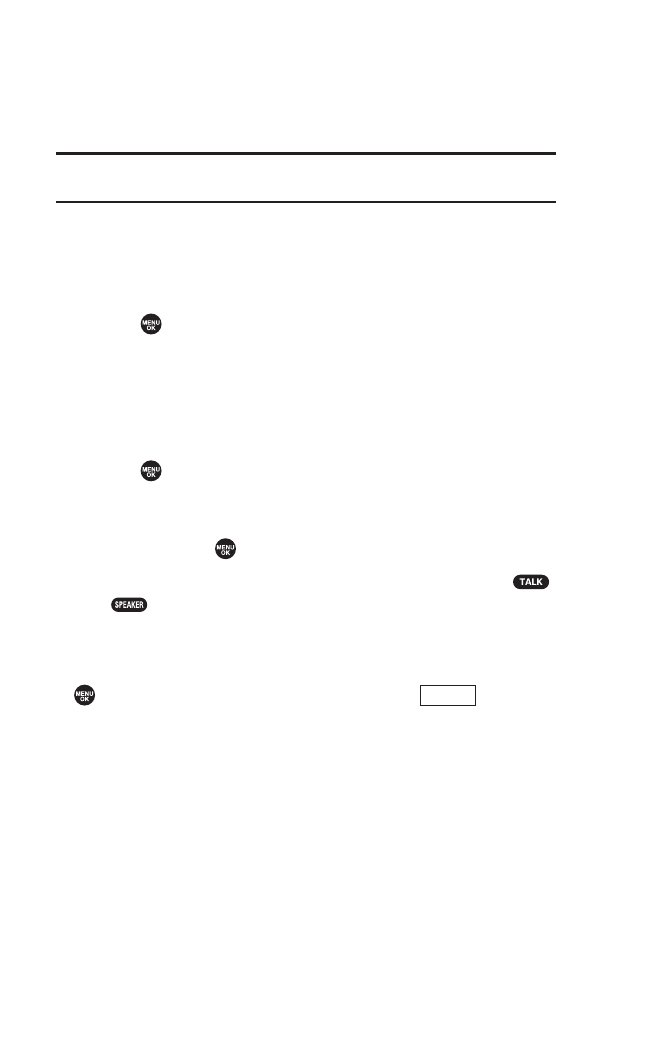
2. Say the voice dial tag of the Contacts entry you would like to
find. If the phone partly recognizes the name, a list of up to
three most likely match names is displayed. You will hear the
voice prompt “Did you say…” followed by the matched name.
Note: Your phone will automatically place a call if the voice dial tag is
completely recognized.
3. Say “Yes” if you confirm the name, or “No” to change the
selection.
Finding Speed Dial Numbers
ᮣ
Select > Contacts > Speed Dial #s.
See “Using Speed Dialing” on page 23 for how to use speed
dialing.
Finding Group Entries
To find entries designated as part of a group:
1. Select > Contacts > Group.
2. Scroll through the group entries using your navigation key. To
display Contacts entries belonging to a group, select the
group and press .
3. To make the call, highlight your desired number and press
or .
Contacts Entry Options
To access a Contacts entry’s options, select an entry and press
. Then highlight a phone number and press (right
softkey).
ⅷ
Edit to edit the selected entry.
ⅷ
Call to dial the selected phone number.
ⅷ
Call:Speaker On to dial the selected phone number in
speakerphone mode.
ⅷ
Send Message to send a text message. (See page 105 for
details.)
ⅷ
Call Alarm to set a call alarm to the entry (see page 71).
ⅷ
Set Speed Dial to assign the speed dial numbers to the entry
(see page 66).
Options
63


















