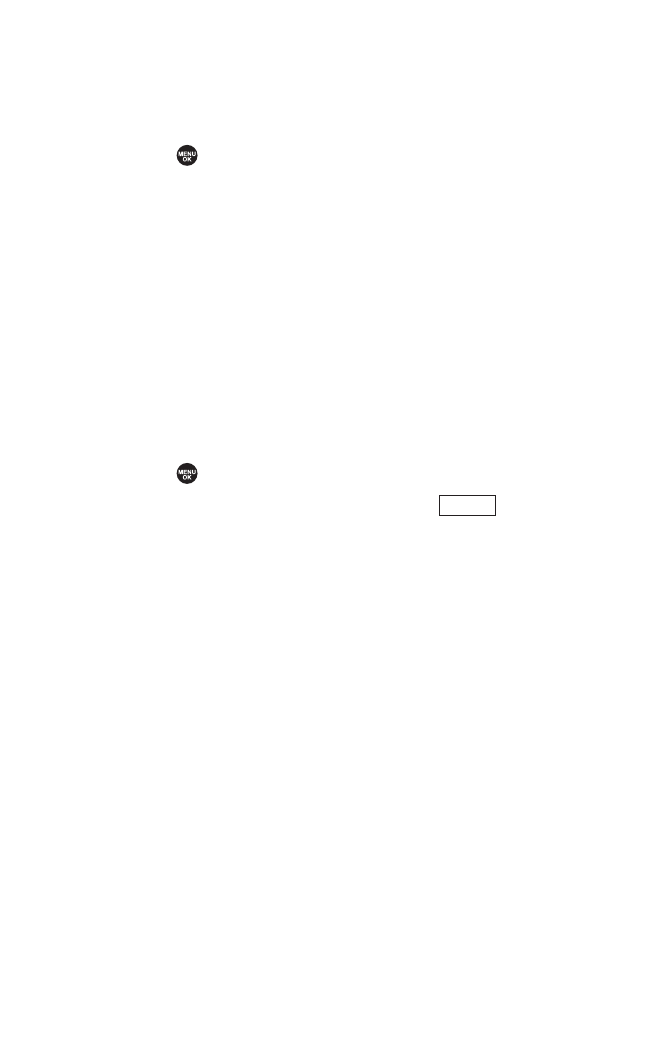
Downloading through the Wireless Web
Your phone allows you to download images (screen savers),
ringers, games, etc., from a website.
1. Select > My Content.
2. Select your desired data folder (for example, Games, Ringers,
Screen Savers, or Applications).
3. Select Get New to start up the browser.
4. Select your desired image or ringer file, and follow the system
prompts.
Using Application Manager
Your phone allows you to run multiple applications
simultaneously. You can control applications using the
Application Manager.
To use the Application Manager
1. Select > My Content > Application Mgr.
2. Select an application or an alert and press (right
softkey) to display the following options:
Ⅲ
View Alert to display an alert screen.
Ⅲ
Ignore Alert to ignore the alert.
Ⅲ
Bring to Front to display the application screen in the
foreground.
Ⅲ
Exit Application to close the application.
Ⅲ
Launch New App to launch a new application.
Options
122


















