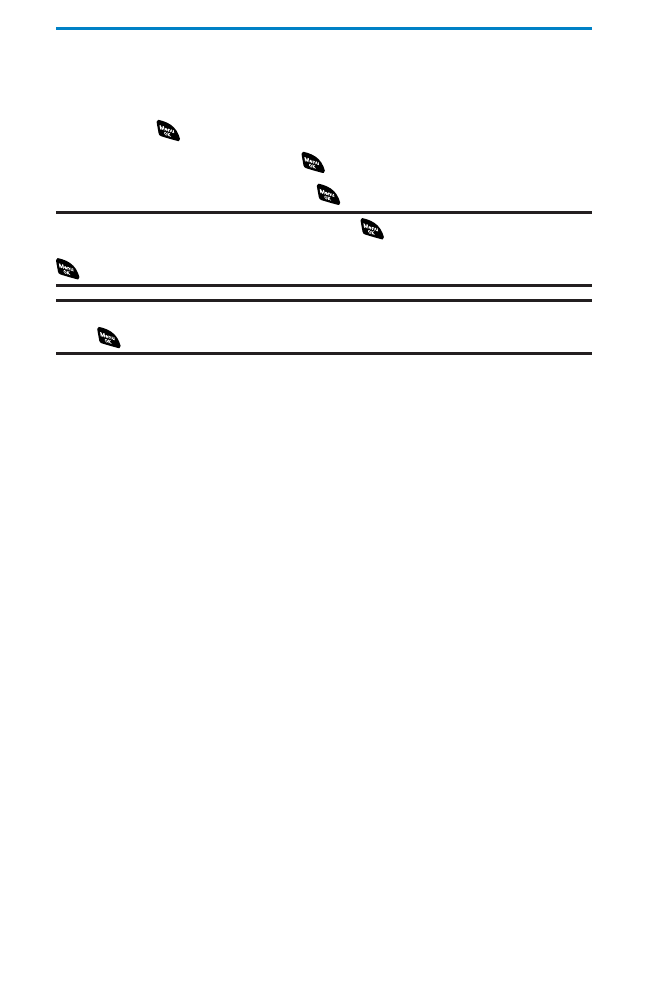
DisplayingYour Phone Number
Just in case you forget your phone number, your phone can remind
you.
To display your phone number:
1. Press to access the main menu.
2. Select Contacts and press .
3. Select My Phone# and press .
Note: To access the phone’s main menu, press from standby mode. Menu
items may be selected by highlighting them with the navigation key and pressing
, or you can press the number corresponding to the menu item on your keypad.
Tip: You can also display your phone number from the Phone Info menu.
Press , select Settings, select Phone Info, and select Phone#/User ID.
Section 2A:Your Phone – The Basics 16


















