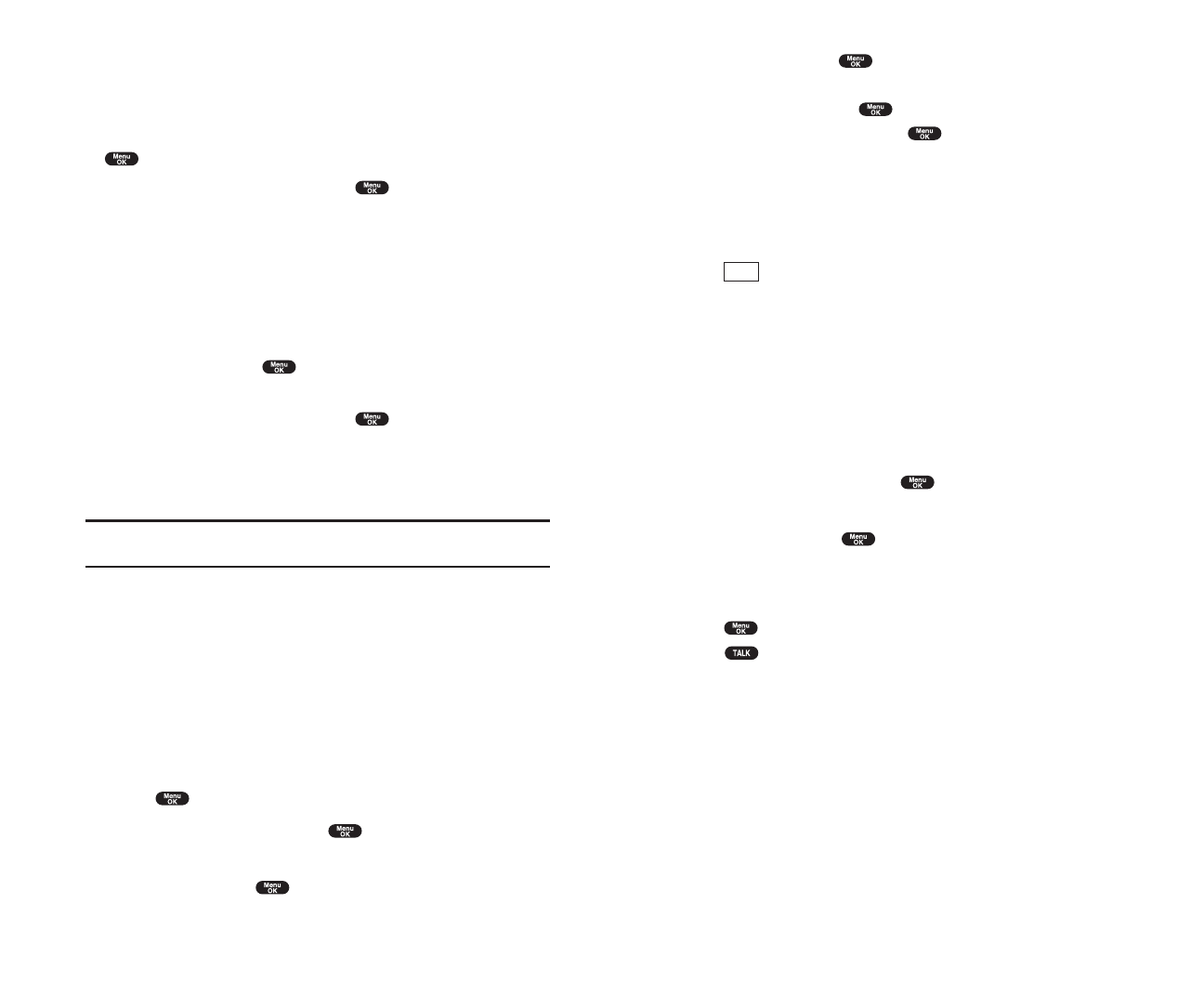
5. Enter a Name, and press . (See “Selecting a Character Input
Mode” on pages 76-77.) Or you can also save the phone number
without a name by pressing from the name entry display,
highlighting
Yes and then pressing . If you have any already
stored entries in the Phone Book, you are prompted to select the
following entry modes:
ᮣ
New Name to enter a name directly.
ᮣ
From Phone Book to select a name from Phone Book entry list.
6. Press (left softkey).
After you have saved the number, the new Internal Phone Book entry is
displayed. (See “Internal Phone Book Entry Options” on page 76.)
Finding a Phone Number
Your phone searches the phone number in your Internal Phone Book that
ends with the digits you entered.
To find a phone number:
1. Enter four or more digits and press . The more numbers you
enter, the more specific the search becomes.
2. Highlight Find and press .
3. The Phone Book entry list that ends with the digits you entered appears.
4. Highlight your desired entry.
Press to display the entry details.
Press to dial.
Save
Section 2: Understanding Your Phone
2A: Your PCS Phone – The Basics 27
End-of-Call Options
After receiving a call from or making a call to a phone number that is not
in your Internal Phone Book, the phone number and the duration of the
call is displayed. You can display the following menu options by pressing
within 10 seconds after disconnecting the call.
To select an option, highlight it and press .
ᮣ
Call Again to dial the phone number.
ᮣ
Save Phone# to save the phone number in your Internal Phone Book.
(See “Saving a Phone Number” on pages 26-27.)
After receiving a call from or making a call to a phone number that is in
your Internal Phone Book, the Phone Book entry name, phone number
and the duration of the call are displayed. You can display the following
menu options by pressing within 10 seconds after disconnecting
the call.
To select an option, highlight it and press .
ᮣ
Call Again to dial the phone number.
ᮣ
Alternateto save the other phone number into the same entry in your
Internal Phone Book.
Note: The End-of-Call options are not displayed for calls identified as
No ID or Restricted.
Saving a Phone Number
Your PCS Phone can store a total of 500 phone numbers in 300 Internal
Phone Book entries. Each Phone Book entry can store 7 phone numbers,
and the entry’s name can contain 16 characters. Your phone
automatically sorts the Internal Phone Book entries alphabetically.
To save a number from the main menu:
1. Enter a phone number.
2. Press .
3. Highlight Save Phone# and press .
4. Select a label by highlighting Home, Work, Mobile, Pager, Data, Fax
or No Label and press .
Section 2: Understanding Your Phone
26 2A: Your PCS Phone – The Basics


















