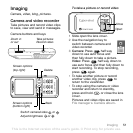T
h
is
is
th
e
In
te
rn
e
t v
e
rs
io
n
o
f th
e
u
s
e
r's
g
u
id
e
. ©
P
rin
t o
n
ly
fo
r p
riv
a
te
u
s
e
.
50 Messaging
To save a conversation
} Messaging } My friends } the
Conversations tab and open a
conversation } More } Save conv..
To view a saved conversation
} Messaging } My friends } the
Conversations tab } More } Saved
conv..
To view watching users
} Messaging } My friends } the
Contacts tab } More } Watching
users. A list of users on the My friends
server watching your status
information appears.
To view or edit settings
} Messaging } My friends } More
} Settings and select an option:
• Show my status: Select if all users
on the service or only your contacts
will see your status
• Sort contacts: By availability or
alphabetically
• Chat alert: Set the alert behavior
• Server settings: Set the login
credentials
• Auto-login: Set if the service should
be automatically logged in upon
phone start
• Allow connection: Set if the service
are allowed to automatically switch
or login to network when roaming
Area and cell information
Information messages may be sent to
network subscribers within a certain
area or cell.
To turn information on or off
} Messaging } Settings } Area info
} Reception or Cell information.
Contact your service provider for more
information.