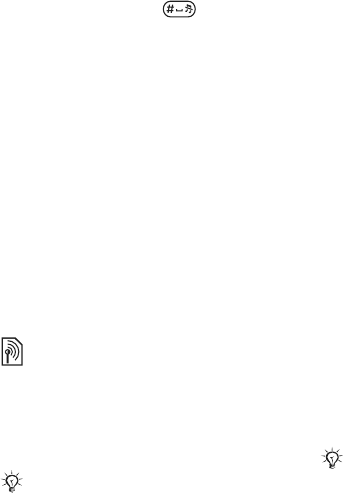
T
h
is
is
th
e
In
te
rn
e
t v
e
rs
io
n
o
f th
e
u
s
e
r's
g
u
id
e
. ©
P
rin
t o
n
ly
fo
r p
riv
a
te
u
s
e
.
63Entertainment
• Set frequency – enter a frequency
manually. Press to go directly
to Set frequency.
• RDS – set options for alternative
frequency (AF) and station
information.
• Turn on Mono – turn on mono
sound.
• Minimize – return to main menu to
use other functions when using the
radio.
To adjust the volume
Press the volume buttons to increase
or decrease volume.
PlayNow™
Listen to music before you purchase
and download it to your phone.
Before you start
If required settings are not in your
phone
% 68 Settings.
To listen to PlayNow™ music
} PlayNow™ and select music from a
list.
Downloading from PlayNow™
The price appears when you select to
download and save a music file. Your
phone bill or prepay card is debited
when a purchase is accepted. Terms
and conditions are also provided in
the phone kit.
To download a music file
1 When you have listened to a music file
preview, you can agree to accept the
conditions } Yes to download.
2 A text message is sent to confirm
payment and the file is made available
to download. Music is saved in File
manager } Music.
Ringtones and melodies
You can exchange music, sounds and
tracks, for example, using one of the
available transfer methods.
This function is network- or operator-
dependent. Contact your network
operator for information about your
subscription and PlayNow™. In some
countries/regions you may be able to
purchase music tones from some of the
world’s top musical artists.
This service is not available in all
countries/regions.
You are not allowed to exchange some
copyright-protected material. A
copyright-protected file has a key
symbol.


















