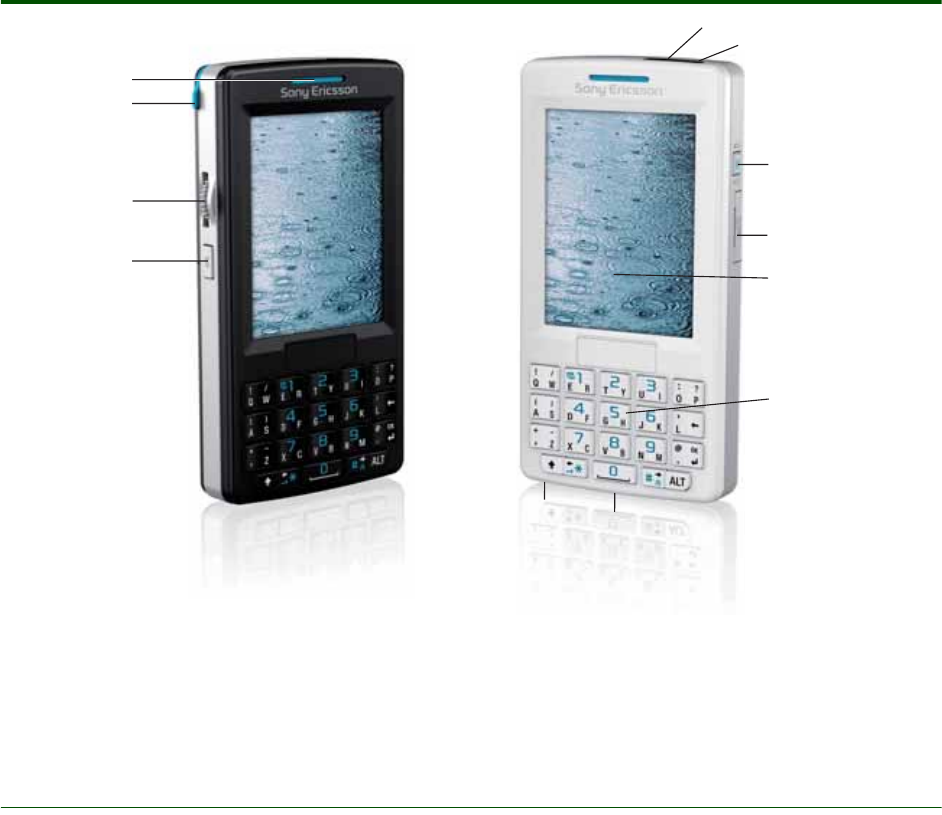
White Paper M600
15 February 2006
User interface
Industrial design
M600 is a thin and sleek UMTS smartphone. The
look is highly contemporary. The main focus in
M600 is efficient communication and messaging.
The large bright touch screen (2.55" QVGA TFT, 262
k colours), the virtual keyboard with stylus,
handwriting recognition and the dual function
keyboard (you can switch between numerical and
alphabetical modes) support easy and versatile
messaging. Auto correction, word completion and
the illumination of keyboard all improve the texting
and dialling functionality of the phone.
M600, like the P990 supports full push email
(Blackberry and other email solutions) and allows
for attachment handling.
M600 browses using Opera 8.0, the full html
browser, the phone also supports RSS feeds to
help users get the most out of the mobile Internet.
The Internal memory is 80 MB and there is a
Memory Stick Micro™ M2™ 64 MB in the box.
M600 comes with a media player (E-AAC+
support), PlayNow 2.0 can be used to play tracks
and music can be download over the air.
The memory allows up to 2 hours worth of music to
be stored.
A USB cable, stereo headphones and PC software
are provided in the box.
M600 is available in two colours, Granite Black and
Chrystal White.
TV quality Video playback (30 fps) is supported.
A Loud speaker
B Stylus
C Jog dial
D Back button
E Infrared port
F On/off button
B
C
D
I
J
K
L
E
F
G
H
A
G Shortcut button
H Slot for memory stick
I Screen
J Dual function keyboard
K Connection for accessories and charger
L Microphone


















