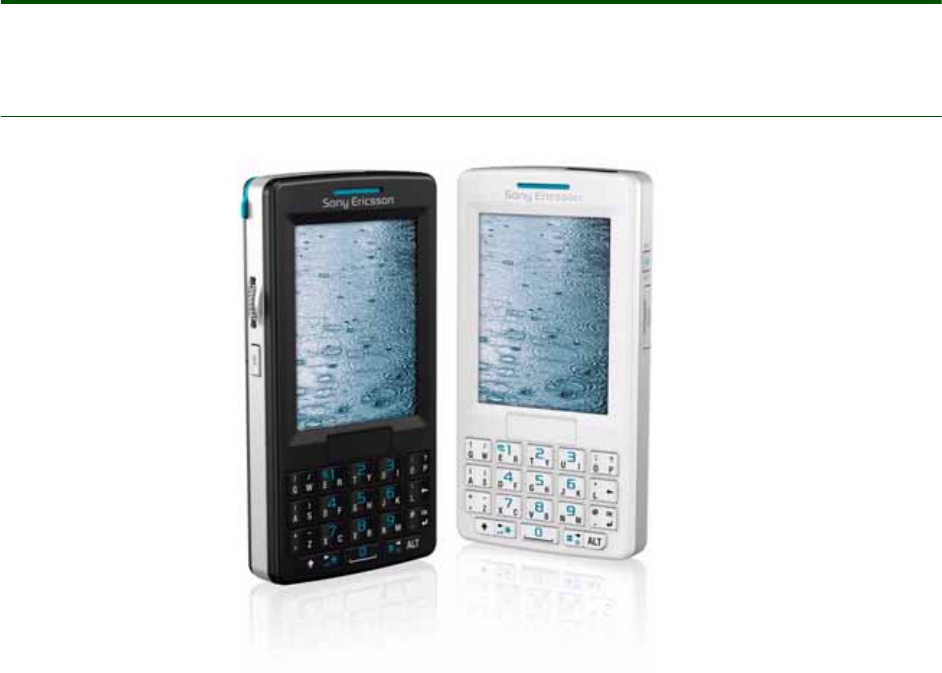
White Paper M600
22 February 2006
Controls and operation
M600 overview
The Activity menu automatically appears on the
screen once the phone has started. The Activity
menu gives rapid access to the phones commonly
used features. See
“Activity menu” on page 23 for
more details.
Flight mode
GSM or Bluetooth™ connection from a mobile
phone may be harmful to the safe operation of an
aircraft.
Flight mode is a special mode in which the phone
does not transmit signals, but allows the user to
browse, read and write information.
Text input methods
There are three text entry methods in flip closed:
• The dual function keyboard located below the
screen. The
enhanced dual function keyboard
features navigation and TAB keys to help when
filling in text fields. The new backlight evenly
lights up the dual function keyboard. 4 keyboard
types supported
.
• The virtual keyboard located at the top of the
screen, when available.
• Write directly on the screen using the stylus.
Text options supported are:
• Add symbol.
• Input type (ABC, abs, Abc or 123).
• Auto capitalization.
• Predictive text input.
• 1st language.
• 2nd language (when predictive text is selected).
• Spell word (when predictive text is selected).
• My word (when predictive text is selected).
• Word suggestion (when predictive text is
selected).


















