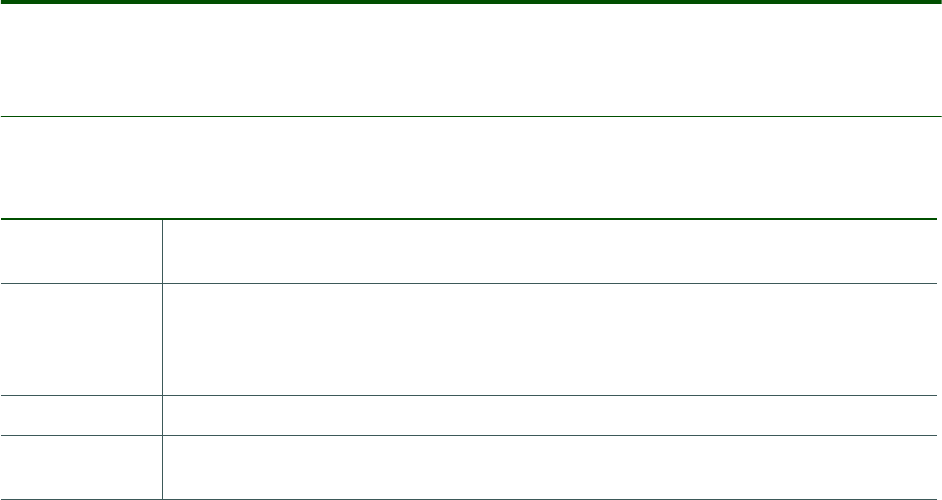
White Paper M600
30 February 2006
Messaging
Email
M600 supports the following standards:
Most of the standards above are supported by
Internet Service Providers and many corporate
environments. M600 is supplied with an Internet
wizard which helps users to configure an account.
OTA (Over The Air) configuration of email and ISP
accounts is supported.
M600 supports SSL and TLS encryption.
Automatic polling can be used so that email is
automatically collected and presented in the Inbox.
Controls are provided to filter messages based on
size, enabling cost and download time to be man
-
aged.
Another option enables only email headers to be
presented in the inbox. Headers are quick to down
-
load. The user may read and select headers and
request the message to be downloaded if neces
-
sary.
If IMAP4 is used you can enable the IDLE com-
mand to keep connected to the email server. This
allows the server to push new messages directly to
the M600 as they arrive.
Email transmission is performed in the background,
making it possible to perform other messaging
functions during transmission.
A list of recently used addresses are available when
creating a message. M600 allows distribution lists
to be created and sender ID information is sent
with message alerts.
M600 can send any type of attachment, including
the following:
•Pictures.
• Video clips.
• Audio files.
• SIS files.
• JAR/JAD files.
•Themes.
• vObjects (vCalendar, vCard, vNote, vBook-
mark).
• File produced in the document editors.
Attachments may be viewed using the pre installed
viewers for Microsoft
®
Word, Excel, PowerPoint
and Adobe
®
Acrobat
®
(PDF). See “Quickoffice®”
on page 32 for more information.
A signature may be set up so that essential details
are automatically copied to the end of each outgo
-
ing email.
The supplied Sony Ericsson PC Suite enables
email to be synchronized with Microsoft
®
Outlook
®
and Lotus
®
Notes
®
. During synchronization, new
POP3 POP is used to retrieve and delete messages from an incoming mail server in the net-
work
IMAP4 IMAP is also used to copy, retrieve, move and delete messages from an incoming mail
server. IMAP has more features than POP such as remote folders. IMAP4 also offers
support for the IDLE command, which if supported by the server, offers push capabili
-
ties.
SMTP SMTP is used to send messages from a mail client to a mail server.
MIME MIME is a format that describes data, such as, defining the attachments included in
email.


















