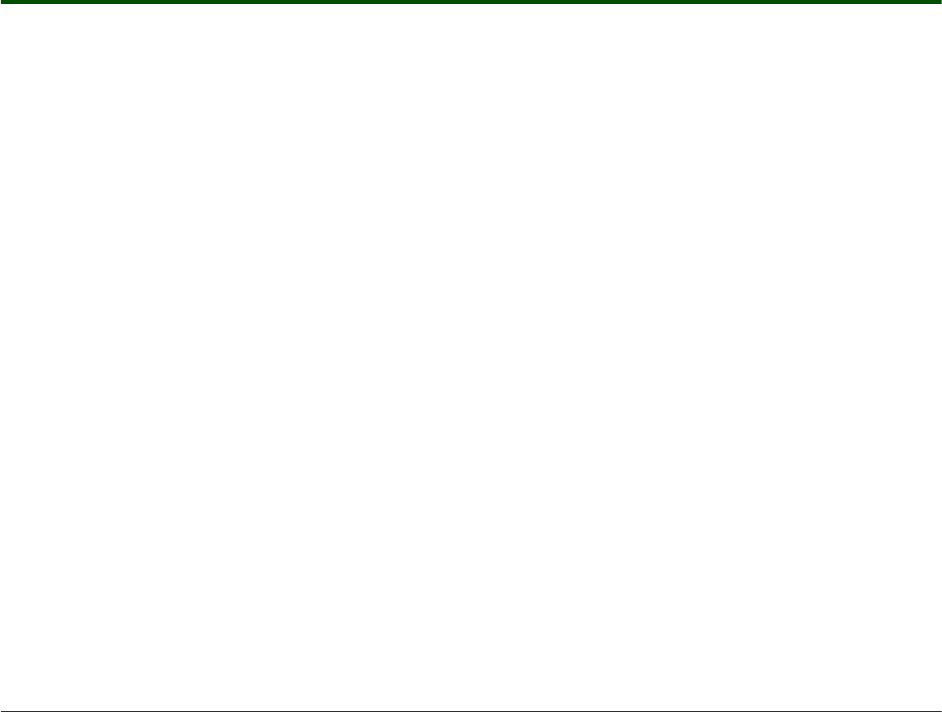
White Paper M600
47 February 2006
Data storage
M600 is divided into two parts:
• A GSM phone part, having flash memory. This is
very similar to a conventional mobile phone.
• An 'Organizer' part running Symbian OS and
having a large amount of flash and RAM mem
-
ory plus a Memory Stick™ slot and the ability to
exchange files with a PC.
The RAM (Random Access Memory) is controlled
by the Symbian OS operating system and is not
used to store any user or program data. The RAM
is totally re-initialized when M600 is started.
The available 128 MB flash memory is split into 48
MB for operating purposes and up to 80 MB for
storage of user data, such as, audio files, pictures,
documents, additional languages and settings
such as the active theme. Flash memory retains
data even with no power applied. Unlike some PDA
devices, M600 does not require a small 'memory
backup' battery. Data stored on M600 is therefore
not subject to loss due to such a battery running
down.
The first 48 MB bank is used like a ROM. It stores
the Symbian (UIQ) operating system, the built-in
applications and some essential multimedia
information like a default ringtone. It also stores the
language files for UK English which is the default
language of the Standard M600. Chinese models
also have Chinese stored on the ROM.
Note: The extensive MMI of M600 means that it is
impractical to hold many languages inside the
phone, as is the case for some other models.
Part of the flash memory provides a 'C:' drive of up
to 80 MB capacity. This behaves just like a normal
disk drive. The folders can be viewed and managed
from the File manager application or from a
connected PC.
User storage
The user storage space (C: drive) is shared across
applications without any imposed restrictions,
apart from the whole space becoming full.
Unlike a PC, the user does not need to be aware of
the underlying filing system. Applications will
always store information automatically in the
appropriate folder, simplifying the management of
data. Third party applications may implement more
complex file management solutions where
required.
Additional storage space is available by using
Memory Stick™. A 64 MB Memory Stick Micro™
M2™ is included with M600; and Memory Sticks of
up to 4 GB capacity are supported. Any number of
Memory Sticks may be used for storage. Memory
Sticks may be used to exchange data with other
devices. See
“Memory Stick Micro™ M2™” on
page 41 for more information.
Depending on the application, data can be
beamed, mailed, uploaded to the web, transferred
to a PC or moved to a Memory Stick
™ in order to
archive and create free user space on M600. See
“Synchronisation and data transfer” on page 48.
User storage configuration in the
new M600
Applications and information are placed in the
internal storage of M600 in the factory. This
provides sample demonstration, educational,
multimedia and fun content so that M600 can be
used directly out of the box. Much of this can be
deleted by the user in order to make the space
available for personal use.


















