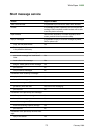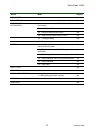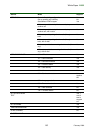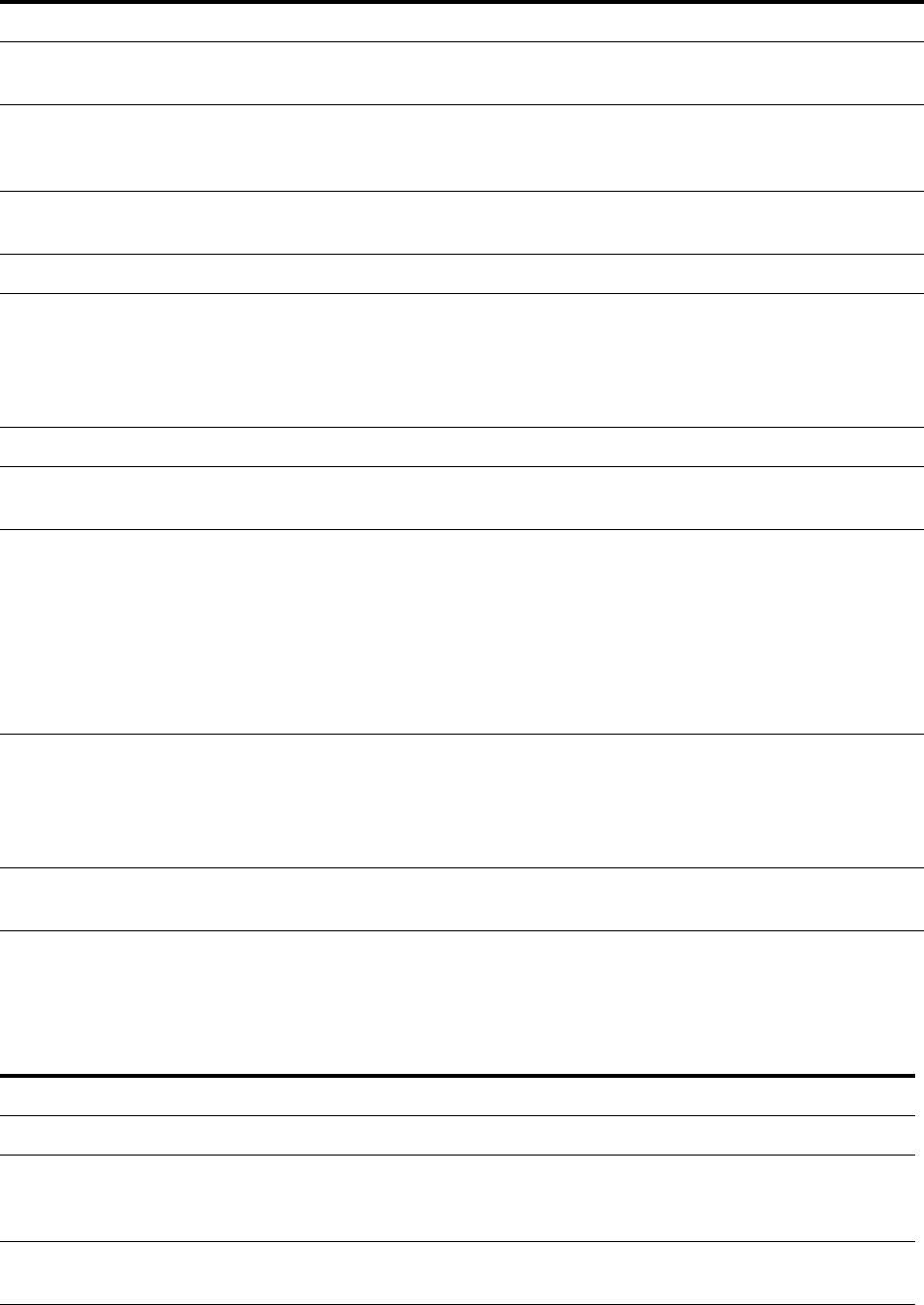
White Paper M600
75 February 2006
Multimedia message service
Insert objects It is possible to add pictures, animations and sounds to
an EMS message.
Text formatting • Centred, left and right aligned text.
• Small, normal and large font size.
• Bold, italic, underlined and strikethrough style.
Sounds Chimes high, chimes low, ding, tada, notify, drum, claps,
fanfare, chords high, chords low.
I-melody Yes, version 1.2.
Melodies It is possible to:
• send and receive melodies via EMS, if the melodies
are not protected by copyright.
• download melodies and commercial tunes.
• create melodies.
WBMP Yes
Picture sizes 16 x 16 mm, 32 x 32 mm, variable size in black and
white.
Pictures It is possible to:
• edit pictures.
• send and receive pictures via EMS, if the pictures are
not protected by copyright.
• create pictures.
• download pictures.
• receive pictures in enhanced messages originated by
service providers.
Animations The handset supports the following animations: I am
ironic, I am glad, I am sceptic, I am sad, WOW!, I am cry
-
ing. Plus the other nine animations defined in 23.040
v4.3.0.
It is possible to send and receive animations.
TP-PID field value given by the handset
before sending an EMS message
0x00
Feature Support in the M600
Support of MMS protocol stack version 1.2
MMS/circuit switched parameters and MMS/
packet switched parameters placement
MMS is bound to a Data Account. A Data Account
contains either circuit switched parameters or packet
switched parameters.
Possibility to pre-configure the MMS param-
eters in factory
• MMS circuit switched: Yes
• MMS packet switched: Yes
Feature Support in the M600