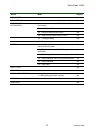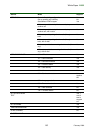White Paper M600
83 February 2006
Terminology and abbreviations
3GPP™
3rd Generation Partnership Project.
AAC
Advanced Audio Codec.
ALS
Alternate Line Service. A system that allows a user
to have more than one line allocated to a single
SIM subscription.
AMR
Adaptive Multi-Rate. A variable rate speech coding
(compression) method selected by the 3GPP for
the 3G evolution of the GSM phones.
API
Application Programming Interface
AU, .au
Format for audio data files.
AWT
Abstract Windowing Toolkit. A Java™ Graphical
User Interface library.
BAE
Beatnik Audio Engine
TM
Bearer
Path over which data flows. Specifically in CSD
and HSCSD, the type of telephony link from the
GSM network to the server - PSTN or ISDN.
Bluetooth™
Bluetooth™ wireless technology is a secure, fast,
point-to-multipoint radio connection technology. It
is a specification for a small-form factor, low-cost
radio solution providing links between mobile com
-
puters, mobile phones and other portable handheld
devices, and connectivity to the Internet. Available
from the Bluetooth Special Interest Group (SIG),
www.bluetooth.com.
Bookmark
A URL and header/title stored in the phone, ena-
bling the user to go directly to a Web page.
BMP
Microsoft
®
Windows Bitmap. A graphics format
defined by Microsoft supporting 1, 4, 8 or 18-bit
colour depth. No compression, so files can be
large.
bps
Bits per second - rate of data flow.
CB
Cell Broadcast. Type of SMS message.
cHTML
A version of HTML optimized for small devices.
CLDC
Connected Limited Device Configuration. The
J2ME 'configuration' implemented in M600. CLDC
specifies a runtime environment with specifically
limited resources, suitable for memory-con
-
strained devices.
CLI
Calling Line Identity. Shows the number of the per-
son calling you in your mobile phone display. M600
will also display the name and photograph of the
caller if they are in Contacts.
You can then make an informed choice as to
whether or not to take the call. Bear in mind that
not all numbers can be displayed. To use this serv
-
ice, it must be supported by your network.
COM Port
Defines a serial/RS-232 port within the Windows
environment. May be physical (COM1 port on the
rear of the PC) or virtual (COM5 port communicat
-
ing with a PC card modem).