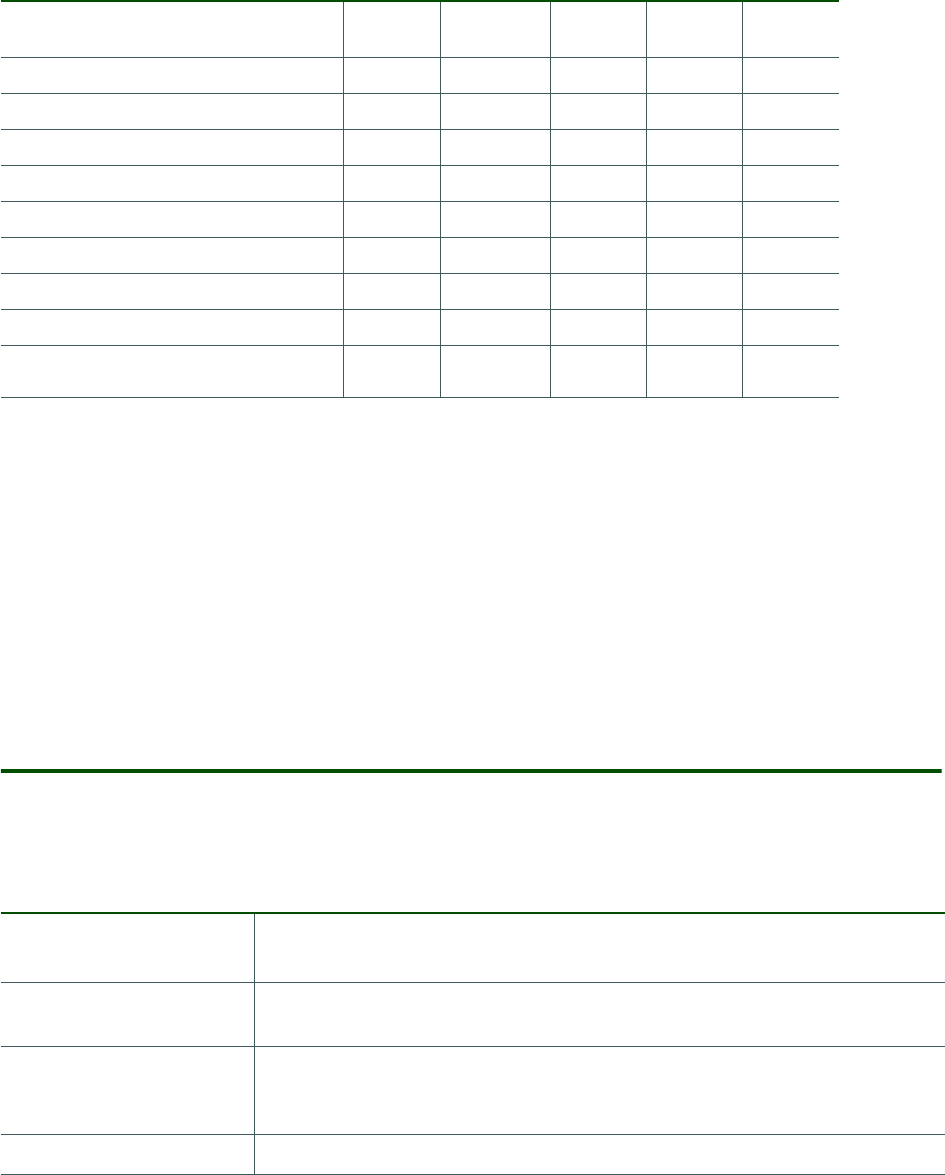
White Paper M600
52 February 2006
be used for sending. Typical applications are to
beam an appointment to other people, or to receive
a new background image.
To perform a 'Send as' beam operation using
infrared, the two devices are lined up and the
sender initiates the transfer.
To beam over Bluetooth, a scan finds other devices
within range. The user can then select the required
device and send the information across.
When sending over SMS, MMS or email, the
required message type is created with the selected
object attached. It is then sent over the air.
Sony Ericsson PC suite
The Sony Ericsson PC Suite CD-ROM includes the
following:
Bearer > IR Bluetooth SMS MMS Email
Application (Data Type)
Contact (vCard)
9 9 9 9 9
Appointment (vCall)
9 9 9 9 9
Tasks (vCall)
9 9 9 9 9
Note**
9 9 9 9 9
Image
9 9 9 9
Sound Clip (Ringtone)
9 9 9 9
Bookmark
9 9 9 9 9
Sound recorder (Voice Notes)
9 9 9 9
Third Party Application
(‘Send as’ API)
9 9 9 9
Local Synchronisation PC software for synchronising PIM data between the phone and PC applica-
tions such as Microsoft
®
Outlook
®
and Lotus
®
Notes
®
and Lotus Organizer.
Backup and Restore Utility to back up the data from the phone for storage on a PC. Restore ena-
bles data to be returned to the phone, such as after a software upgrade.
File Manager Enables Windows Explorer to see the phone as a device and the internal and
Memory Stick™ storage as two disk drives on the device. Multimedia files
may be copied between the PC and the phone.
Software Installer Utility to install new applications from the PC.


















