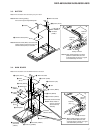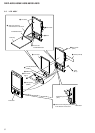NWZ-A826/A826K/A828/A828K/A829
4
NOTE THE MAIN BOARD REPLACING
When the MAIN board is replaced, format it according to the fol-
lowing.
Formatting Memory
(Format)
Y
ou can format the built-in flash memory of the player.
I
f the memory is formatted, all data and settings will be erased. Be sure to
v
erify the data stored in memory prior to formatting and export any important
d
ata to the hard disk of your computer.
Settings
5-way button
BACK/HOME
button
Notes
This function is only available in the pause mode.
This function is not available while the Bluetooth function is turned on.
Press and hold the BACK/HOME button in the pause mode until the
Home menu appears.
Press the /// button to select (Settings), and then press
the button to conrm.
To cancel the operation
Select “No” in step
or
and press the button to confirm. You can also
cancel the operation by pressing the BACK/HOME button in step
or
.
Note
Do not format the built-in flash memory using software or Windows Explorer.
Press the /// button to select “Common Settings,” and then
press the button to conrm.
The list of “Common Settings” options appears.
Press the /// button to select “Format,” and then press the
button to conrm.
“All data including songs will be deleted. Proceed?” appears.
Press the / button to select “Yes,” and then press the button
to conrm.
“All data will be deleted. Proceed?” appears.
Press the / button to select “Yes,” and then press the button
to conrm.
While the memory is being formatted, an animated display appears.
When initialization finishes, “Memory formatted.” appears.
COLOR VARIATION
Model Destination
Color
Black White Pink Silver Gold
NWZ-A826
AEP, UK
zzzz
French
zzzz
East European
zzzz
E
z
Chinese
zz
NWZ-A826K ALL model
z
NWZ-A828
AEP, UK
zzzz
French
zzzz
East European
zzzz
E
zz
Chinese
z
NWZ-A828K ALL model
z
NWZ-A829
US
z
Canadian
z
AEP, UK
zz
French
zz
East European
zz
E, Tourist
z
Mexican
zz