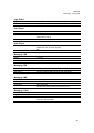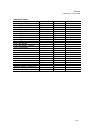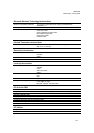P800/P802
White Paper, January 2003
123
Telephony
Handsfree options: Built-in Office Speakerphone
Portable Handsfree
Bluetooth Headset (optional accessory)
Stereo Headset (optional accessory)
Picture Phone Book Picture of contact displayed when making outgoing call
Picture of caller displayed when incoming call CLI matches entry in
Contacts. (See Contacts and Personalisation for details)
Personal ringtones Sound clips as personal ringtones and default ringtone:
AMR, AU, iMelody, MIDI, RMF (Beatnik) and WAV.
Voice control Voice Dialling
Voice Answering (answer or send ‘busy’)
Magic Word activation
40 seconds storage for approx. 50 words and contact names
Other features: Support for calling cards
Access most applications whilst on a phone call
Flight mode, enabling P800 to be used as a PDA in locations where
radio transmitters must be switched off. GSM and Bluetooth are
switched off when in flight mode.
SIM-AT SIM Application Toolkit according to GSM 11.14
USSD Incoming and outgoing
Personal Organiser
Applications Contacts (Address Book)
Calendar (Diary)
Tasks (‘To-Do’ list)
Jotter (Text and ‘ink’ notes)
Voice Memo (Dictaphone)
Time (World Clock)
Calculator
(P802 only) English-Chinese-English Dictionary
(P802 only) Lunar Calendar
Integrated CommuniCam
Image Size 640 x 480 pixels (VGA)
320 x 240 pixels (QVGA)
160 x 120 pixels (QQVGA)
Colour depth 24 bit (16.78 million colours)
Storage format JPEG/JFIF, 3 quality (compression) levels, user-selectable.
Other features Delay timer
Brightness and Contrast settings
White Balance (4 pre-set values plus automatic)
Flicker-free setting (for fluorescent lighting)
Backlight mode (when there is light behind the subject)
CommuniCam button switches to viewfinder and acts as the shutter.
Pictures (Image Viewer)
Formats JPEG, BMP, GIF (including animated), MBM, PNG, WBMP
Sharing via IR, Bluetooth, MMS, E-Mail, PC file transfer, Memory Stick