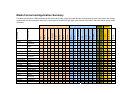Media Format and Application Summary
This table summarises the P800 applications and shows which audio, image and video formats are supported by each. It also shows the storage
locations that can be accessed in each case. A description of the MPEG-4 and 3GPP video formats is provided in the Video Player section of this
document.
Audio Formats Image Formats Video
Formats
Storage
Access
Application
Usage Case
AAC
AMR
AU
iMelody
MIDI
MP3
RMF
WAV
BMP
GIF
GIF/animated
JPG
MBM
PNG
WBMP
MPEG4/File
MPEG4/Stream
Internal
Memory Stick
Notes
Phone Ringtones
9 9 9 9
9 9
9 9
7
Phone Picture
Phonebook
9 9
9
17
9 9 9 9
1
Phone Speed Dial
image
9 9
9
17
9 9 9 9
2
Phone Background
image
9 9
9
17
9 9 9 9
9
9
Audio Player Play
9 9 9 9 9 9 9
9 9
16
Video Player Play
9 9
9
9
19
9
9
3
Contacts Personal
Ringtones
9 9 9 9
9 9
9 9
7
Contacts Picture of contact
9 9
9
17
9 9 9 9
9 9
4, 5
CommuniCam Save photo
9
9 9
6
Pictures View photos
9 9 9 9 9 9 9
9 9
Time Alarm
9 9 9 9
9 9
9 9
7
Calendar Alarm
9 9 9 9
9 9
9 9
7
Tasks Alarm
9 9 9 9
9 9
9 9
7
Voice Memo Record/play
9
9
8,9
EMS Media objects
9
9
10
MMS Playback
9 9 9 9
9 9 9 9 9 9
9 9
9
15
11
MMS Compose
9
9
12
9
12
9
12
9
9
12
9
12
9 9 9
9
12
9
9 9
E-Mail Display
attachment
9
18
9
13
9
13
9
13
9
13
9
13
9
13
9
13
9
14
9
14
9
14
9
14
9
14
9
14
9
14
9
15
E-Mail Attach and send 9
18
9
9
9
9
9
9
9
9
9
9
9
9
9
9
9
9 9
Browser Play/Display
9 9 9 9
9 9
9
9
9
9
9
9
9
20
9
20
System Screensaver
9
9
9
9
9
9
9
9 9