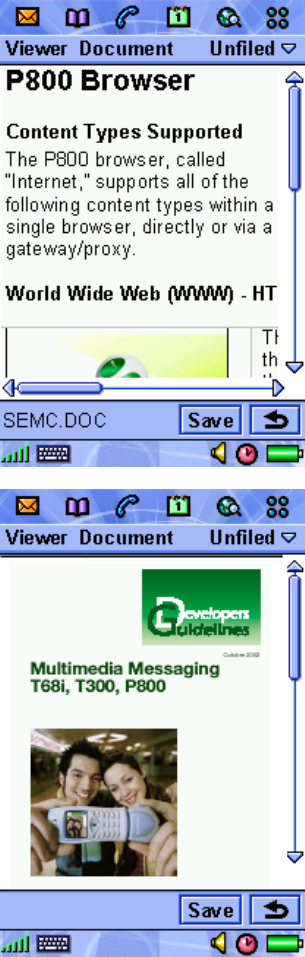
P800/P802
White Paper, January 2003
62
Document Viewer
The P800 Viewer application enables the user to manage and view a wide range of document
formats. A set of plug-ins is included for common document types and more can be loaded from
the Multimedia for P800 CD-ROM. Viewer will list the documents that it finds on Internal and
Memory Stick storage. Documents can be opened from the list.
Viewer is also automatically started when opening an
e-mail attachment, in which case the user can also
choose to save the document.
Exact options whilst viewing a document depend on
the document type. For example, when viewing a
Microsoft
Word document, draft (text only), Normal
(text, tables, graphics) and Page (whole page on the
screen) views are available. Text can be copied from
the document and pasted into, for example, a Jotter
note or an e-mail.
Viewer supports a subset of functionality in each case,
for example Word headers and footers will not be
displayed.
Documents can be exchanged using Memory Stick,
infrared, Bluetooth wireless technology, MMS and e-
mail.
When viewing a PDF document, it can be fitted to the
width of the screen or to the window.
It is also possible to zoom in and out.


















