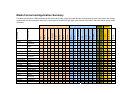P800/P802
White Paper, January 2003
34
Data Flow Summary
The diagram below shows a generalised view of the ways in which data can be imported, stored
and exported. Data is stored in a generic multimedia structure for images, audio, documents,
video and other. Therefore an image received as an e-mail attachment can be saved and used by
any application capable of reading it.
Beaming
When an infrared or Bluetooth beamed object is received, the user is immediately notified via a
dialog box on screen. The object can be viewed, saved or deleted. If no action is taken, the object
is saved in the Beamed Inbox in Messages.
The Send As command in many applications allows an item of data to be beamed from the P800.
For more information see ‘Synchronisation and Data Transfer’ later in this document.
Viewer
The ‘Viewer’ boxes in the diagram are instances of P800 applications that show selected details
of the object and provide an option to save the object and/or go back.
Messages
Objects embedded in or attached to messages can be viewed and saved via the Viewer
mechanism described above. Wallpaper and ringtones can be set directly from MMS messages.
The Send As command in many applications allows objects to be sent from the P800. It is also
possible to add multimedia attachments whilst composing MMS and e-mail messages.