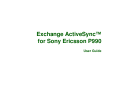Exchange ActiveSync™ 5
What is Exchange
ActiveSync™?
With Exchange ActiveSync™ in your phone you can
wirelessly synchronize corporate email, calendar items,
and contacts on a Microsoft™ Exchange Server 2003
with the corresponding information in your phone.
All changes in your phone are automatically
synchronized with your Exchange Server data and vice
versa.
With the Direct Push feature activated in your phone,
synchronization is immediate. If you, for example,
receive a new email in your Outlook™ (or a similar
client) it is instantly copied to your phone. This is the
default setting. You can, at any time, switch to
synchronizing manually or at a defined time interval.
Note: Push synchronization requires Microsoft
Exchange Server 2003 with SP2 or later.
Exchange ActiveSync supports SSL (Secure Socket
Layer) connections, enabling the same level of security
trusted for online banking. Your IT department or
operator can tell you if you can set Exchange
ActiveSync to connect to your server using an SSL
connection.
Your phone supports the use of a Wireless LAN
(WLAN) for access to the Exchange ActiveSync server.
Exchange ActiveSync stores its data in the applications
on your phone. Email messages go to Messaging (in a
separate Exchange ActiveSync mailbox), calendar items
to Calendar, and contacts to Contacts. You can use these
applications with Exchange ActiveSync with the flip
open or closed. This guide describes using them with the
flip open.
email
Contacts
Calendar
email
Contacts
Calendar
Exchange
Server 2003
P990PC