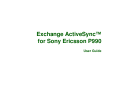6 Exchange ActiveSync™
Installing Exchange
ActiveSync™
Note: Before installing and setting up Exchange
ActiveSync you have to set up an Internet account in
your phone. Ask your IT department or operator which
settings to use for the Internet and Exchange ActiveSync
accounts.
Installation via Try and buy
The free client software is available for download to
your phone via the Try and buy application. Before
starting the installation, make sure that the provided
Memory Stick is inserted in your phone.
To install Exchange ActiveSync via Try and buy (flip
open)
1. Select Multimedia > Try and buy.
2. Select Exchange ActiveSync in the list.
3. Scroll down and select to download the file to your
phone.
4. Select to install the file on your phone.
Installation via computer
You can also download the installation file to your
computer from www.sonyericsson.com/support and
transfer it to your phone. (The server software is already
included in your company Microsoft Exchange Server
2003).
To install Exchange ActiveSync (flip open)
1. In your phone, select Tools > File manager and
locate the Exchange ActiveSync installation file on
the Memory Stick.
2. Tap the file and select Install.
3. When the installation is ready, you will see the
option Do you want to start:
4. Select No to close the Installation complete dialog.
Setting up Exchange
ActiveSync™
To set up your Exchange ActiveSync account (flip
open)
1. Select Tools > Exchange ActiveSync.