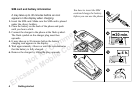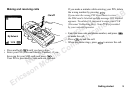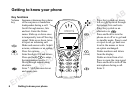N
o
t
f
o
r
C
o
m
m
e
r
c
i
a
l
U
s
e
Er
i
c
s
s
o
n
Mo
b
i
l
e
C
o
m
m
u
n
i
c
a
t
i
o
n
s
A
B
Getting to know your phone 7
Quick keys
The table describes some of the most useful key
combinations.
To... When in standby:
make an emergency call enter the appropriate
emergency number and
press
YES
enter and move through
the main menus
press or
enter the Call list press
YES
voice dial press and hold YES or say
your magic word
call your Voice mail press and hold
enter the + sign to make
an international phone call
press and hold
set the phone to silent press and hold and
select Turn on silent,
YES
reach a contact beginning
with a specific letter
press and hold any of the
keys -
reach a phone number
saved on the SIM card
at a specific position
press the position number
and
speed dial a phone number
saved on the SIM card
press any of the number
keys - and
YES
find a contact in the Call
contact list
press and hold
enter the first submenu
of the My shortcuts menu
press and hold
see which profile you are
using
slide the volume key
up or down
see today’s date slide the volume key
up or down
change the language
to Automatic
press 8888
change the language
to English
press 0000
reject a call quickly slide the volume
key up or down twice
when receiving a call
or press
NO
enter a p (pause) press and hold when
saving codes
enter a p (pause) press when editing
melodies
To... When in standby: