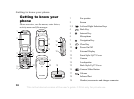This is the Internet version of the user's guide. © Print only for private use.
11
Getting started
To replace the front covers
1 Locate the notches along the sides of the front
cover, as shown.
2 Lift the front cover off the phone. It may be
necessary to lift up on both sides of the front
cover.
3 Locate the notches on the bottom of the front
cover and the slots on the bottom of the frame
of the phone.
4 Place the notches into the slots and snap the
cover in place.
To replace the battery cover
1 Use your thumbs to slide the slide back cover
away from the hinge.
2 Remove the battery cover.
3 Locate the notches along each side of the
phone. Using the notches as a guide, slide the
battery cover upward until it clicks in place.